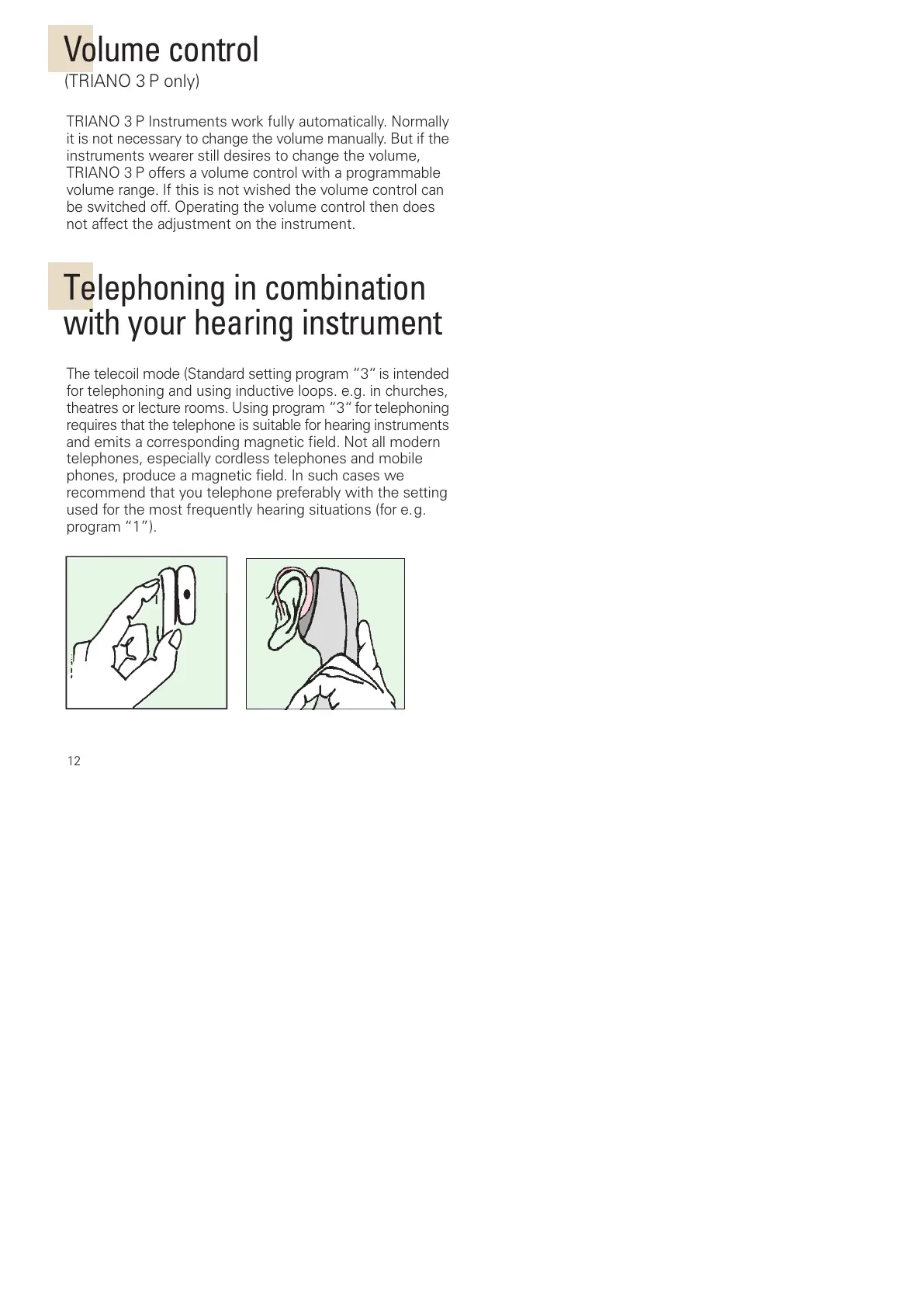12
13
S/SL
Description of the TRIANO S hearing instrument Page 15
Handling batteries Page 16
Battery changing Page 17
Program switch Page 18
Telephoning in combination with TRIANO S Page 19
Children`s safety device Page 20
Audio input Page 21
Applicable to all TRIANO instruments
How to insert your ear mould Page 34
Notes for cleaning and care Page 36
The best way to handle your hearing instruments Page 37
How to solve some failures yourself Page 38
Hearing training made easy Page 39
TRIANO S
TRIANO 3 P Instruments work fully automatically. Normally
it is not necessary to change the volume manually. But if the
instruments wearer still desires to change the volume,
TRIANO 3 P offers a volume control with a programmable
volume range. If this is not wished the volume control can
be switched off. Operating the volume control then does
not affect the adjustment on the instrument.
Volume control
(TRIANO 3 P only)
The telecoil mode (Standard setting program “3“ is intended
for telephoning and using inductive loops. e.g. in churches,
theatres or lecture rooms. Using program “3“ for telephoning
requires that the telephone is suitable for hearing instruments
and emits a corresponding magnetic field. Not all modern
telephones, especially cordless telephones and mobile
phones, produce a magnetic field. In such cases we
recommend that you telephone preferably with the setting
used for the most frequently hearing situations (for e.g.
program “1”).
Telephoning in combination
with your hearing instrument
