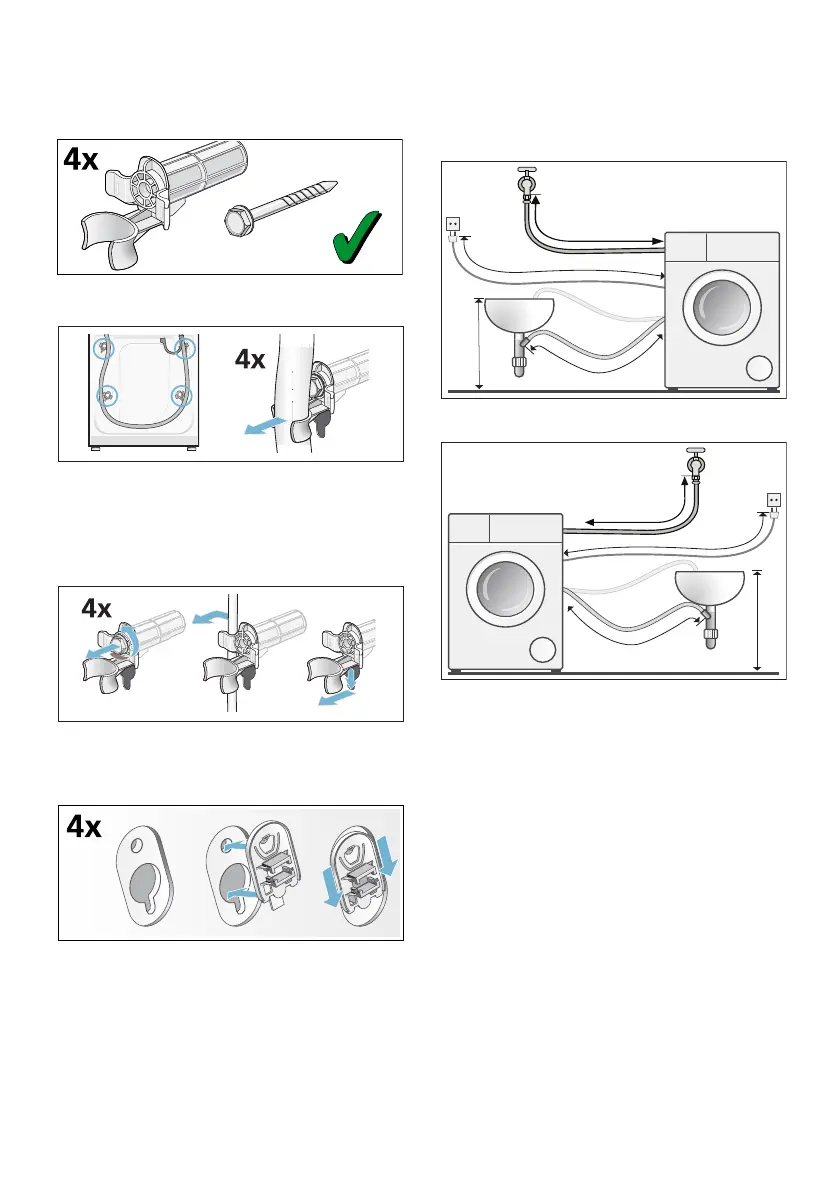en Positioning and connecting
10
Note: Keep the screws and sleeves in
a safe place.
1. Take the hoses out of the holders.
2. Unscrew and remove all four
transport brace screws.
Remove the sleeves. To do this,
remove the mains cable from the
holders.
3. Fit the covers. Lock the covers firmly
in place by applying pressure to the
snap-in hooks.
Hose and cable lengths
■ Left-hand connection
■ Right-hand connection
Tip: The following are available
(depending on model) from specialist
dealers/the after-sales service:
■ An extension for Aqua-Stop or cold
water supply hose (approx. 2.50 m);
order no. WMZ2380, WZ10130,
CZ11350, Z7070X0
■ A longer supply hose (approx.
2.20 m) for standard model
aFP
PD[FP
aFP
aFP
PD[FP
aFP
aFP
aFP
