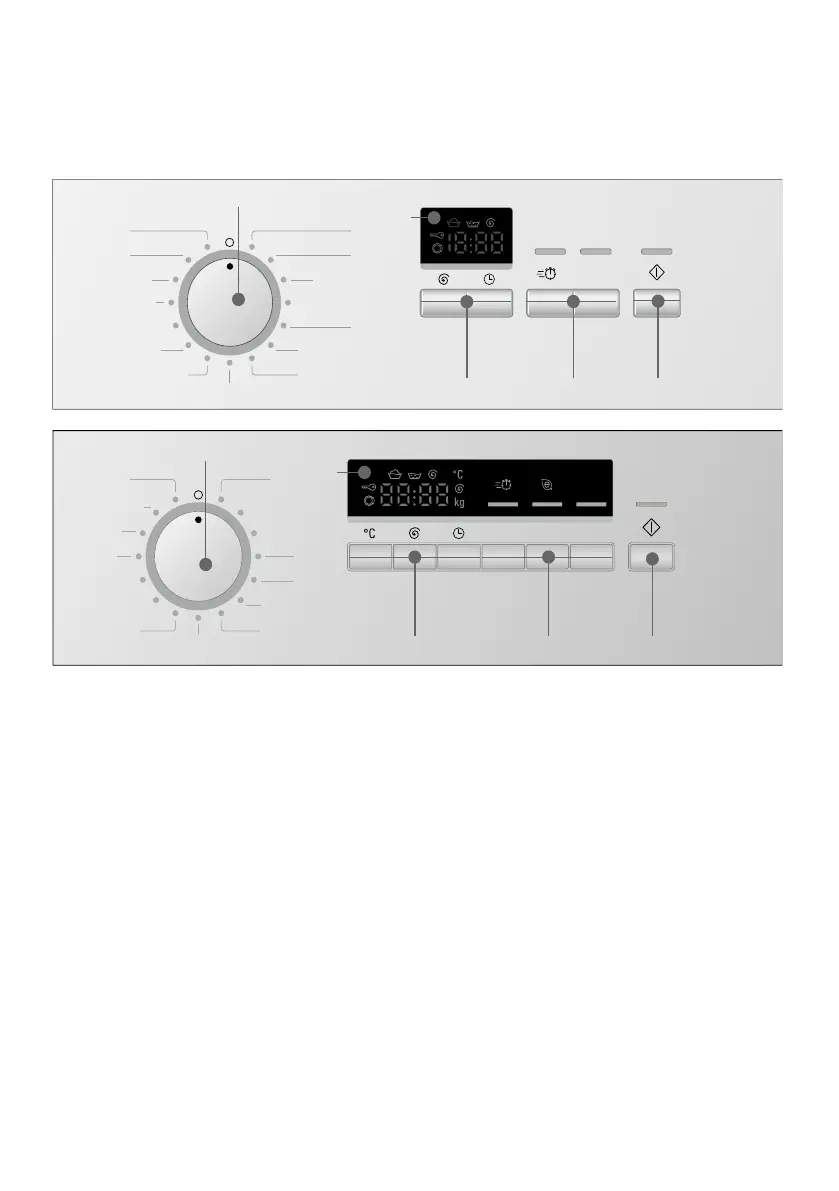Getting to know the appliance en
17
Control panel
Control panel depending on the model
+
#
#
+
( programme default settings can
be changed
Overview of all programme default
settings ~ "0 Programme
default settings" on page 21
0 Additional programme settings
can be selected
Overview of all programme
settings ~ Page 22
8 Start/Reload for starting,
interrupting (f.e. adding/removing
laundry) and cancelling a
programme
@ Display panel for settings and
information
H Programme selector for selecting
a programme and for switching
the machine on and off
