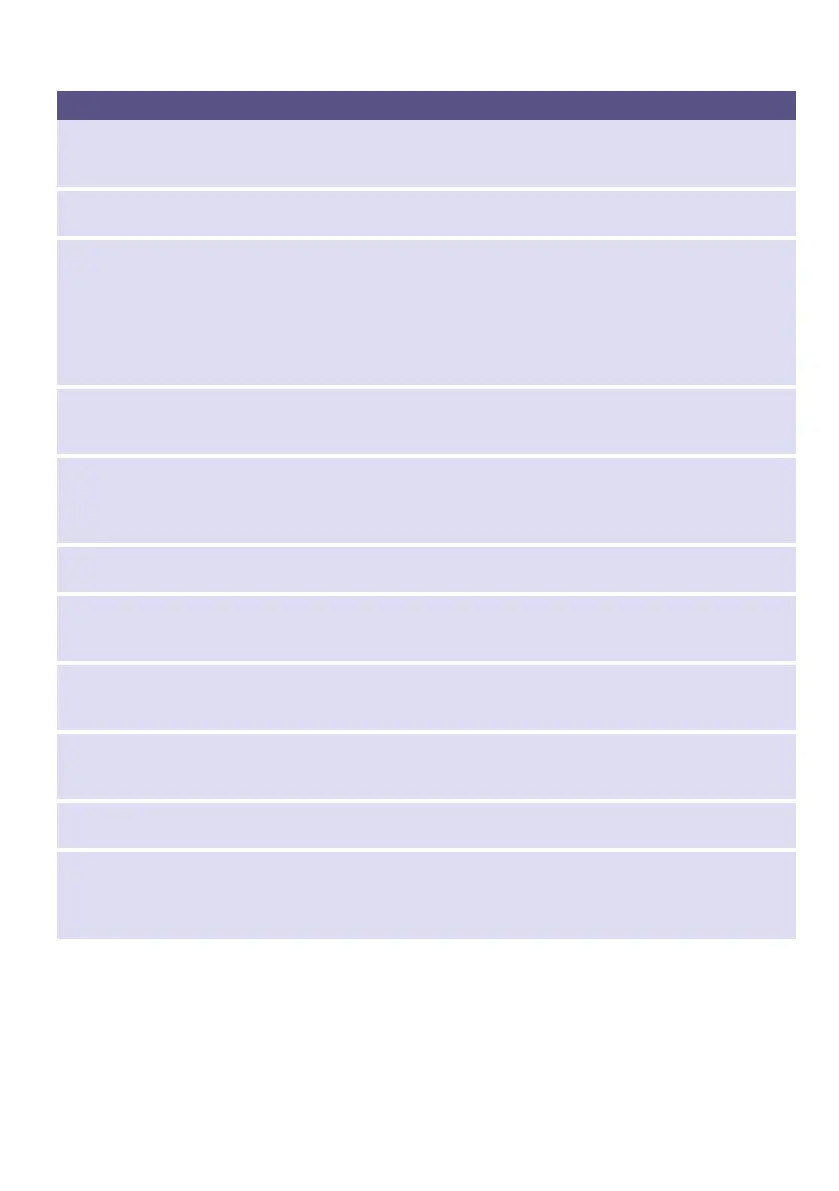en Faults and what to do about them
34
Residual water in the
compartment i for care
products.
■ Not a fault – the effect of the care product is not affected.
■ Clean the insert if necessary.
Odours in the washing
machine.
Run the Drum Clean programme without laundry. Use standard detergent.
The symbol x flashes
in the display panel. Foam
may escape from the
detergent drawer.
■ Too much detergent used?
Mix one tablespoon of fabric softener with 1/2 litre water and pour into
compartment II (not for outdoor fabrics, sportswear fabrics or those made
with down).
Reduce the detergent dosage for the next wash cycle.
■ Improper detergent use? Only use detergent suitable for front-loading
washing machines.
Intense noise, vibrations
and "wandering" during
spinning.
■ Is the appliance levelled? Level the appliance. ~ Page 13
■ Are the appliance feet fixed? Secure the appliance feet. ~ Page 13
■ Transport locks removed? Remove the transport locks. ~ Page 9
Display panel/indicator
lamps do not function dur-
ing operation.
■ Power cut?
■ Circuit breakers tripped? Switch the circuit breakers back on or replace
them.
■ If the fault occurs repeatedly, call the after-sales service.
Detergent residues on the
laundry.
■ Occasionally, phosphate-free detergents contain water-insoluble residues.
■ Select Rinse or brush the laundry after washing.
NO appears on the dis-
play panel in reload
mode.
■ Water level too high. Not possible to add laundry. Close the washing
machine door immediately, if necessary.
■ To continue the programme, press Start/Reload ! .
YES appears on the dis-
play panel in reload
mode.
The washing machine door is unlocked. It is possible to add laundry.
The colon in the "Ready
in" display (:) flashes on
the display panel.
The mains voltage is too low. ~ Page 27
The single dot (.) flashes. The undervoltage has caused the wash programme to be extended.
~ Page 27
If you cannot correct a fault yourself (after switching off/on) or a repair is required:
■ Set the programme selector to off position. The appliance is switched off.
■ Unplug the mains plug from the socket.
■ Turn off the tap and call the after-sales service. ~ Page 35
Faults Cause/remedial action
