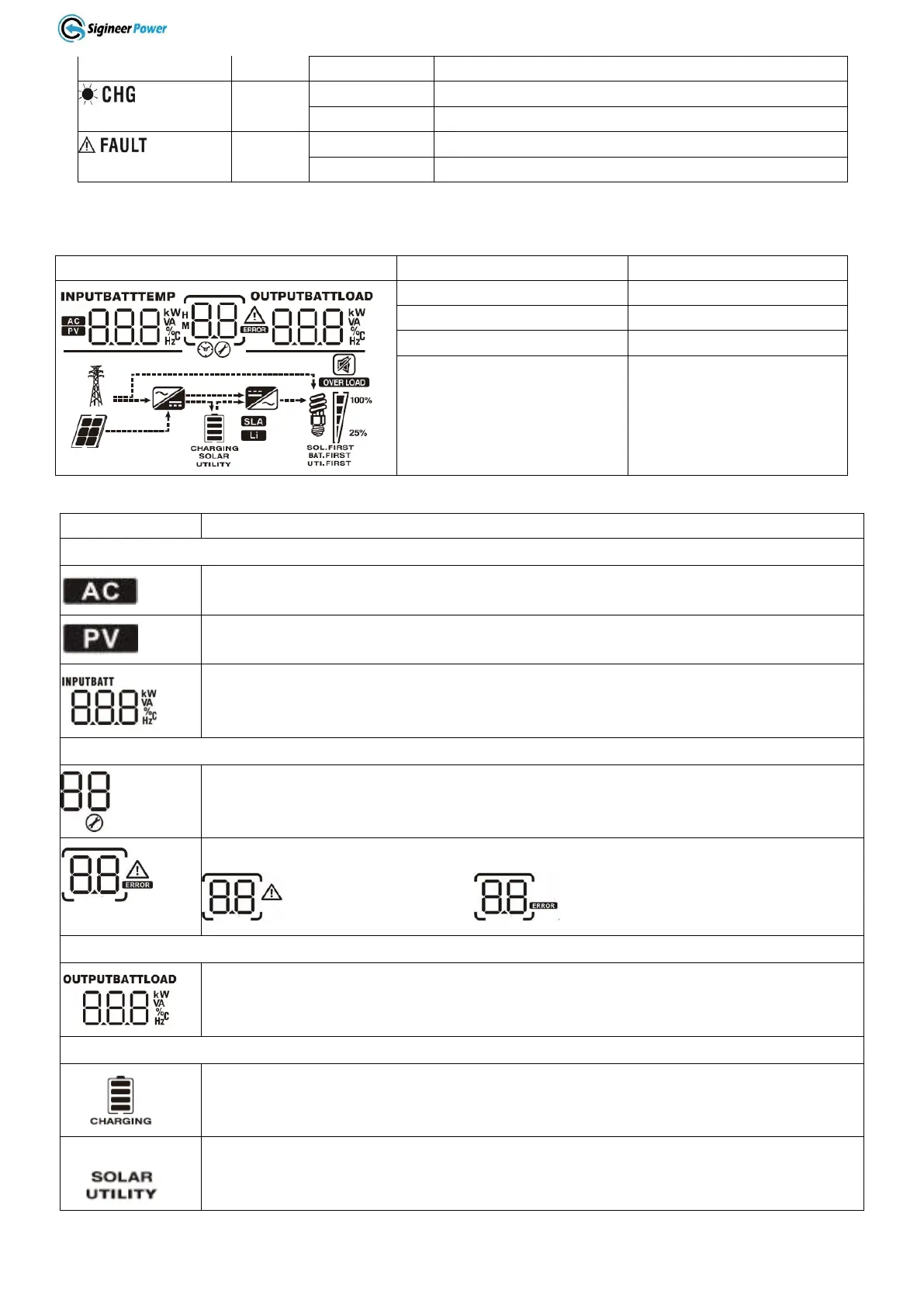Output is powered by battery or PV in battery mode.
Battery is fully charged.
Battery is being charged.
Warning condition occurs.
Enter setting mode or
confirm the selection in
setting mode.
Indicate input AC voltage, input frequency, PV voltage, battery voltage and charger
current.
Configuration Program and Fault Information
Indicates the setting programs.
Indicates the warning and fault conditions.
Warning Code: Flashing. Error Code: Constantly On.
Indicate output voltage, output frequency, load percent, load in VA, load in Watt and
discharging current.
Indicates battery level by 0-24%, 25-49%, 50-74% and 75-100% in battery mode and
charging status in line mode.
These two symbols indicate the charge priority. SOLAR indicates solar first. UTILITY
indicates utility priority. SOLAR blinking indicates solar only; SOLAR and UTILITY
both on indicates combined charging.
