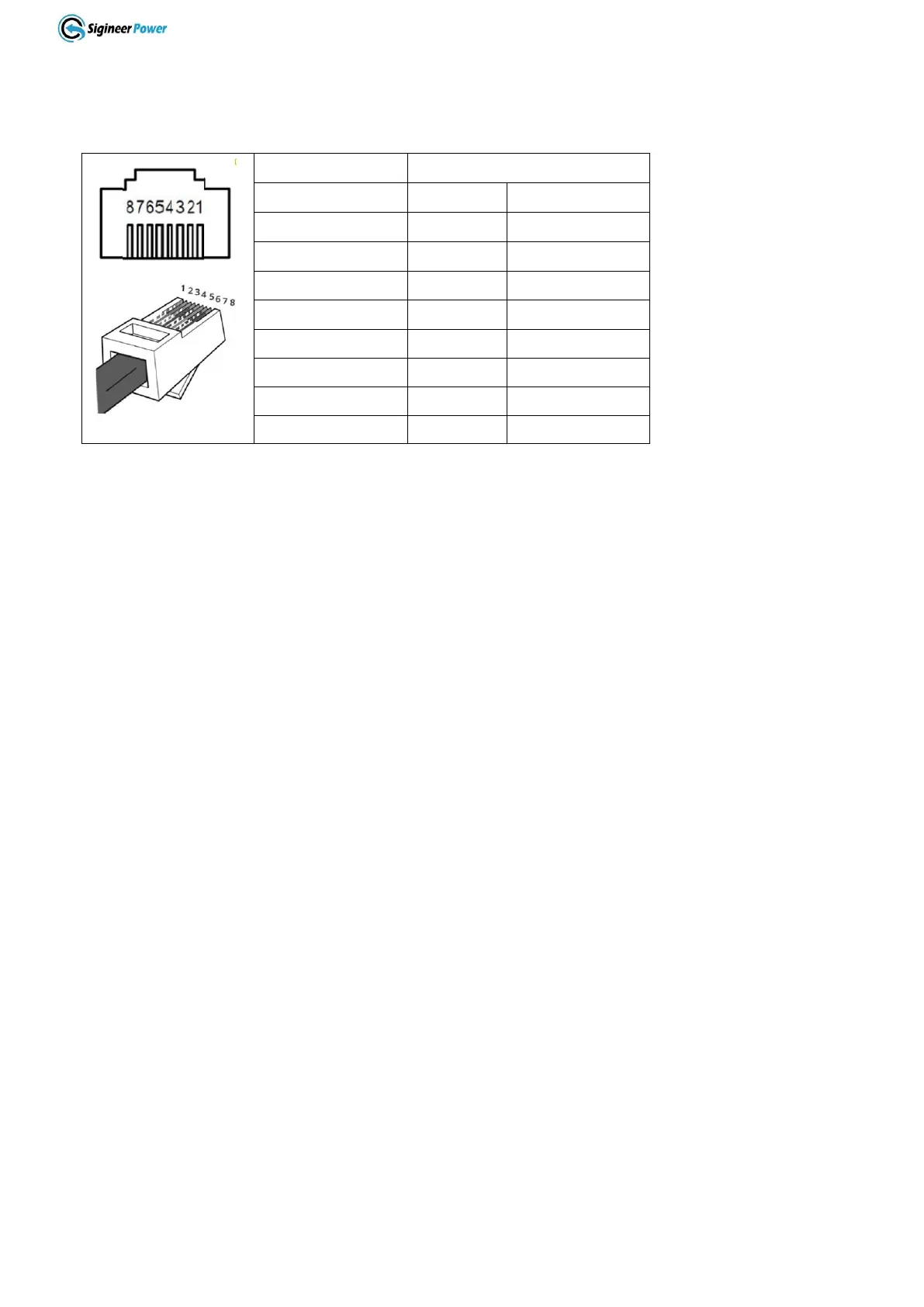www.sigineer.com
32
Make sure the lithium battery BMS port connects to the inverter is Pin to Pin, The BMS port supports
communication with BMS by RS485 protocol or CAN protocol.
The inverter BMS port pin and RS485 port pin assignment is shown as below.
Lithium battery setting in LCD
To make the inverter communicate with the battery BMS, the battery type should be set to “LI” in Program
05. Please refer to “05: LI” for details.
Note:
When multiple inverters are paralleled with multiple lithium batteries, please follow the below setup.
1 Out of the lithium batteries, set one unit as the master and the rest as slave as per the lithium DIP switches.
2 Connect the master unit with the inverter which shows “Host”.
If the user connects the master battery to one of the rest slave inverters in the group, the inverter will
automatically work as the master unit, but the communication will be slower.
3.7 Communication With Computer
The inverter can be monitored on the computer.
Please use the communication cable to connect to inverter and PC. Insert bundled CD into a computer and
follow on-screen instruction to install the monitoring software. For the detailed software operation, please
check user manual of software in the CD.
3.8 Grounding
Connect an AWG 8 gauge or greater copper wire between the grounding terminal on the inverter and the
earth grounding system or the vehicle chassis.
3.9 Mounting Flange
