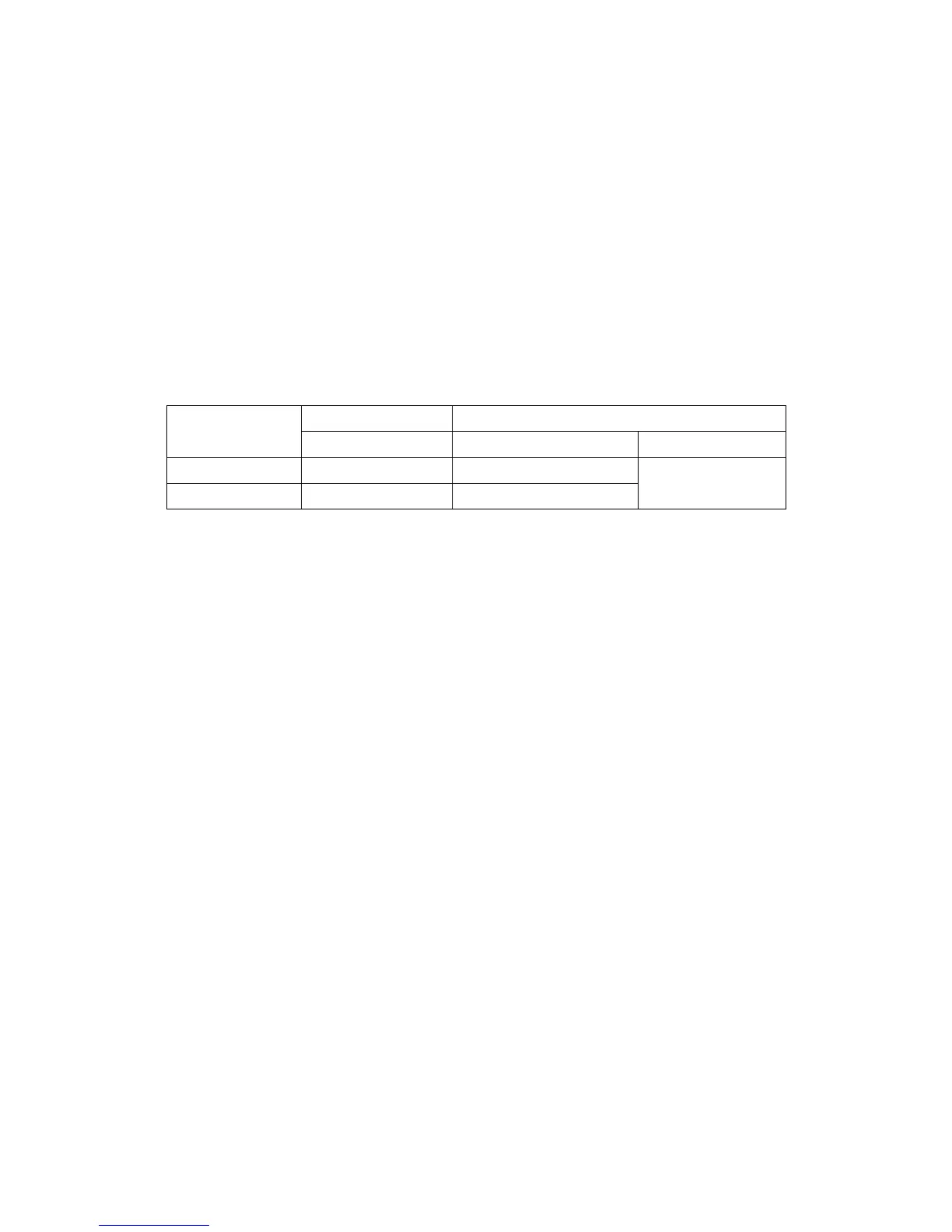Power Star W7 Pure Sine Wave Inverter/Charger User’s Manual www.sigineer.com
9
Apart from the switch panel on the front of the inverter, an extra LCD switch panel connected to the remote
port at the DC side of the inverter through a RJ45 cable can also control the operation of the inverter.
If an extra switch panel is connected to the inverter via “remote control port”, together with the master
switch panel on the inverter case, the two panels will be connected and operated in parallel, whichever first
switches from “Unit Off” to “Power saver off” or “Power saver on”, it will power the inverter on.
If the commands from the two panels conflict, the inverter will accept command according to the following
priority:
Power saver on> Power saver off> Power off
Only when both panels are turned to “Unit Off” position, will the inverter be powered off.
The whole PSW7 Series inverter is designed with extraordinarily low idle power consumption which is
approximately 1.5% of its rated power.
PSW7 Series Inverter/Charger Idle Power Consumption (in Watts)
For more detailed technical information, please contact us.
2.5.5 Protections
The PSW7 Series inverter/charger is equipped with extensive protections against various harsh
situations/faults.
These protections include:
AC Input over voltage protection/AC Input low voltage protection
Low battery alarm/High battery alarm
Over temperature protection/Over load protection
Short Circuit protection (1s after fault)
Back feeding protection on the AC output
When Over temperature /Over load occur, after the fault is cleared, the master switch has to be reset to
restart the inverter.
The Low battery voltage trip point can be customized from defaulted value of 10VDC to 10.5VDC through
the SW1 on the DIP switch.
The inverter will go to Over-temp protection when the heat sink temps. ≥105ºC (221℉), and will go to Fault
(shutdown Output) after 30 seconds. After temp drops to 90ºC (194℉), the switch has to be reset to activate
the inverter.
The PSW7 Series Inverter has back feeding protection which avoids presenting an AC voltage on the AC
input terminal in Invert mode.
After the reason for fault is cleared, the inverter has to be reset to start working.
2.5.7 LED Indicator
