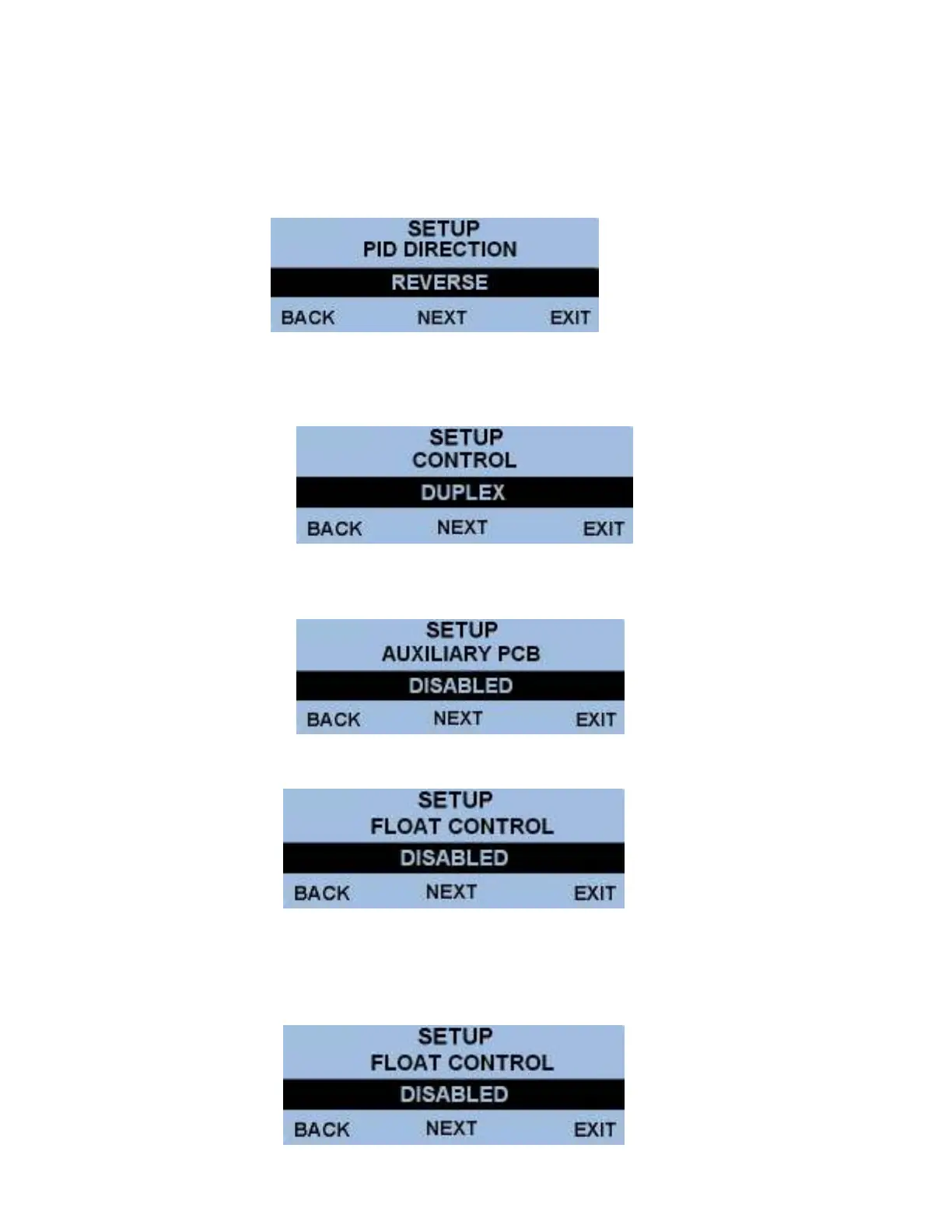17
Select 'REVERSE' to drive the output down when the process value exceeds the setpoint, as in
pressure boosting applications.
Select 'FORWARD' to drive the output up when the process value exceeds the setpoint.
Select 'DUPLEX' for two pump operation
Select 'SIMPLEX' when pump 2 is not installed.
The Auxiliary PCB is a factory installed option. When in use, this screen must be enabled,
otherwise all of its functions will be disabled.
The Auxiliary PCB has inputs for float switches. This must be enabled to use those functions.
The Auxiliary PCB # 3 terminal can be used as a normally closed shutdown or a low float cutoff
to stop the pumps on a low water condition. Disable this feature when not in use to avoid the
need for a jumper.