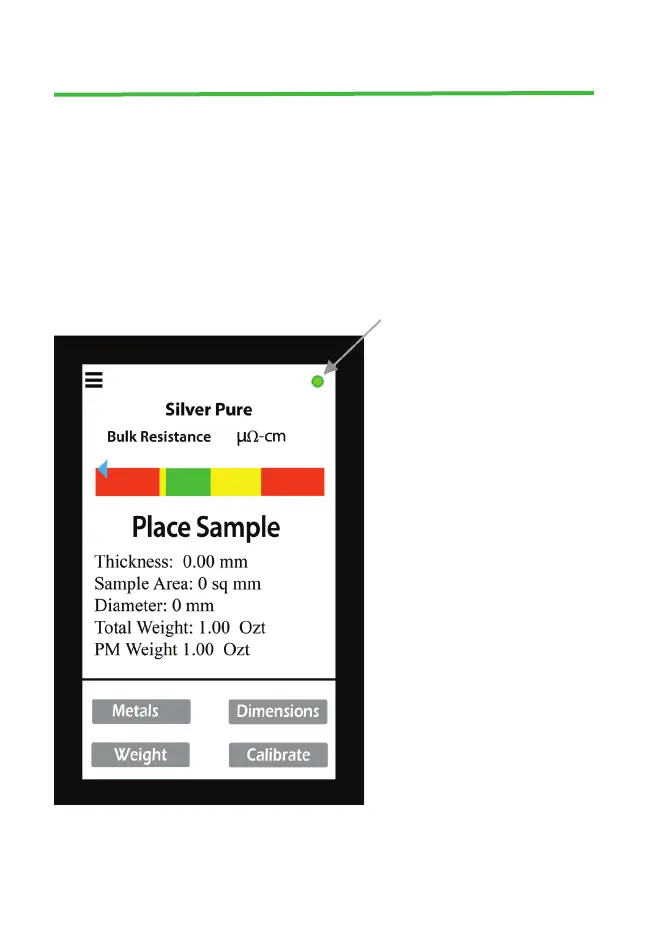8
The Measurement Screen
The Measurement Screen
The PRO Mini Measurement Screen Once connected, the PRO Mini will
display the measurement screen on the host device.
NOTE: A blinking green indicator will display in the upper right hand corner of
the measurement screen to indicate the PRO Mini is connected.
Green light shows host is connected
Thickness = sample thickness
Sample Area = Expected area
of the sample given weight and
thickness
Diameter = Expected diameter if
sample is round
Total Weight = User entered
weight
PM Weight = User entered weight
