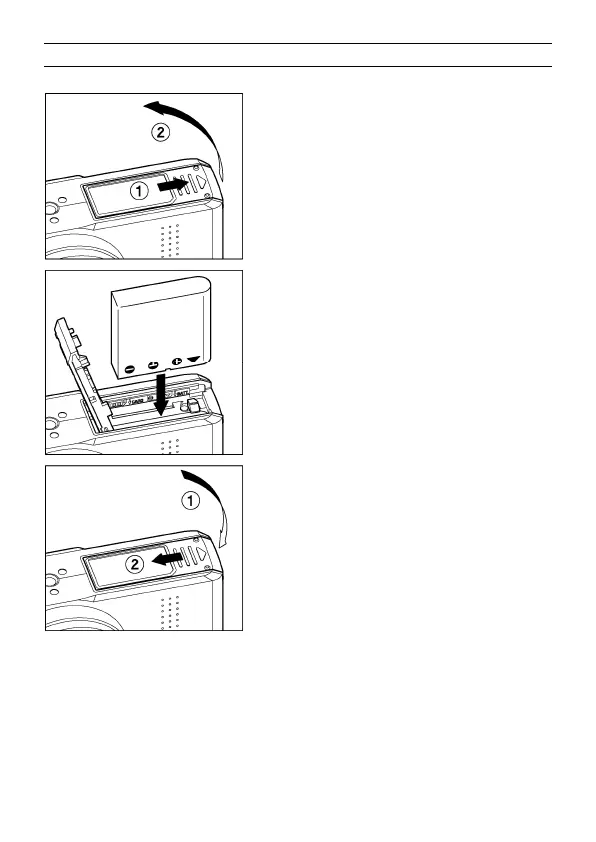20
LOADING THE BATTERY
1
Open the Battery / Card Cover in the
direction of the arrow, as shown in the
instruction.
2
Insert the battery into the chamber in
accordance with the diagram.
● Insert the battery until it locks into
place.
3
Close the cover securely.
● Slide the cover until it clicks into the
locked position.
