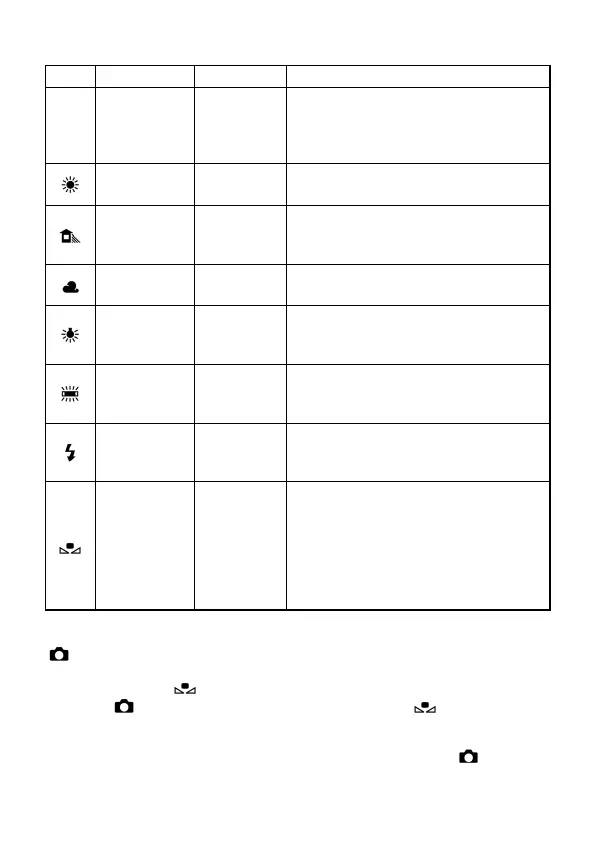54
WHITE BALANCE OPTIONS
OPTION
COLOR TEMP.
DESCRIPTION
(AWB)
Auto *
Select this setting to allow the
camera to automatically determine
the appropriate white balance
adjustments.
Daylight
Approx.
5400 K
Select this setting when taking
pictures in full sunlight.
Shade
Approx.
8000 K
Select this setting when taking
pictures in the shade under sunny
skies.
Overcast
Approx.
6500 K
Select this setting when taking
pictures under cloudy, overcast skies.
Incandescent
Approx.
3000 K
Select this setting when taking
pictures indoors under incandescent
(tungsten) lighting.
Fluorescent
Approx.
4100 K
Select this setting when taking
pictures indoors under fluorescent
lighting.
Flash
Approx.
7000 K
Select this setting when taking
pictures with the Sigma EF-140 DG
SA-STTL flash.
Custom
Select this setting when using a
custom white balance. Use the "Set
Custom WB" menu option to create a
custom white balance setting. The
"Custom" option will not be available
if no custom white balance has been
set.
The White Balance can be set in Quick Set Menu (P.3 4) or
[
Shooting Menu] (P.2 6) → [White Balance].
When you select (Custom) in Quick Set Menu, the current stored
setting in [ Shooting Menu] →[White Balance] →[ Custom] will be
used.
To capture a new custom white balance, please set it from [ Shooting
Menu] (P. 26 ) → [White Balance] → [Custom] (See next page).
