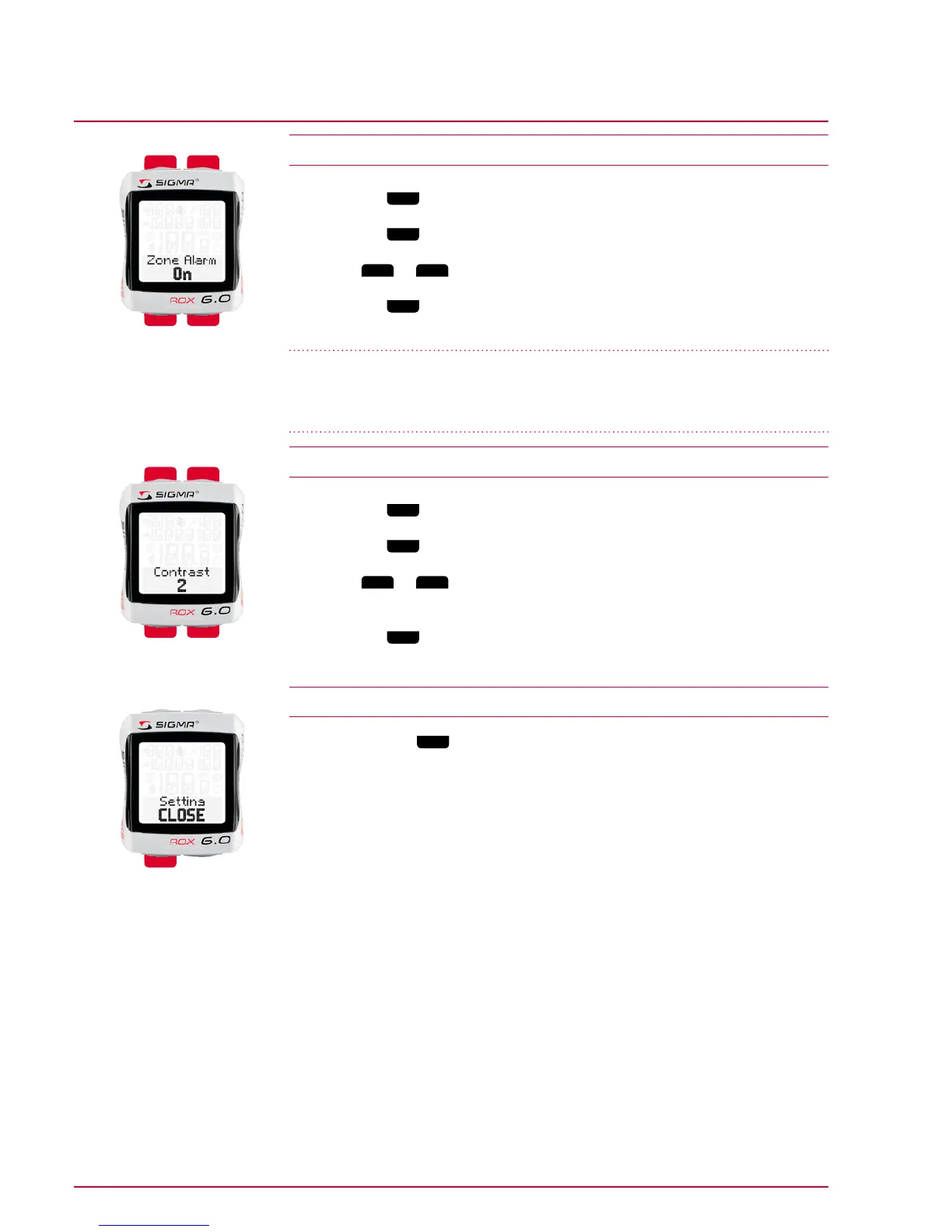ROX 6.0 Page 25
Activating the zone alarm
Basic settings
4.22 Activating the zone alarm
1 Press the
Mode 1
button to switch to the zone alarm.
2 Press the
Set
button. The current setting flashes.
3 Press
Mode 2
or
Reset
to switch the zone alarm on or off respectively.
4 Press the
Set
button to save your setting.
“Set OK” appears on the display.
Note
The zone alarm beeps during your ride if you are outside the limits of the selected
training zone.
4.23 Setting the contrast
1 Press the
Mode 1
button to switch to the preset contrast.
2 Press the
Set
button. The display flashes.
3 Press
Mode 2
or
Reset
to increase or decrease the value respectively.
(1=weak/3=strong)
4 Press the
Set
button to save your setting.
“Set OK” appears on the display.
4.24 Exiting the basic settings
Press and hold the
Set
button for three seconds to exit the basic settings.
“Setting CLOSE” flashes on the display.
Mode 2Reset
Mode 1Set
Mode 2Reset
Mode 1Set
Set
