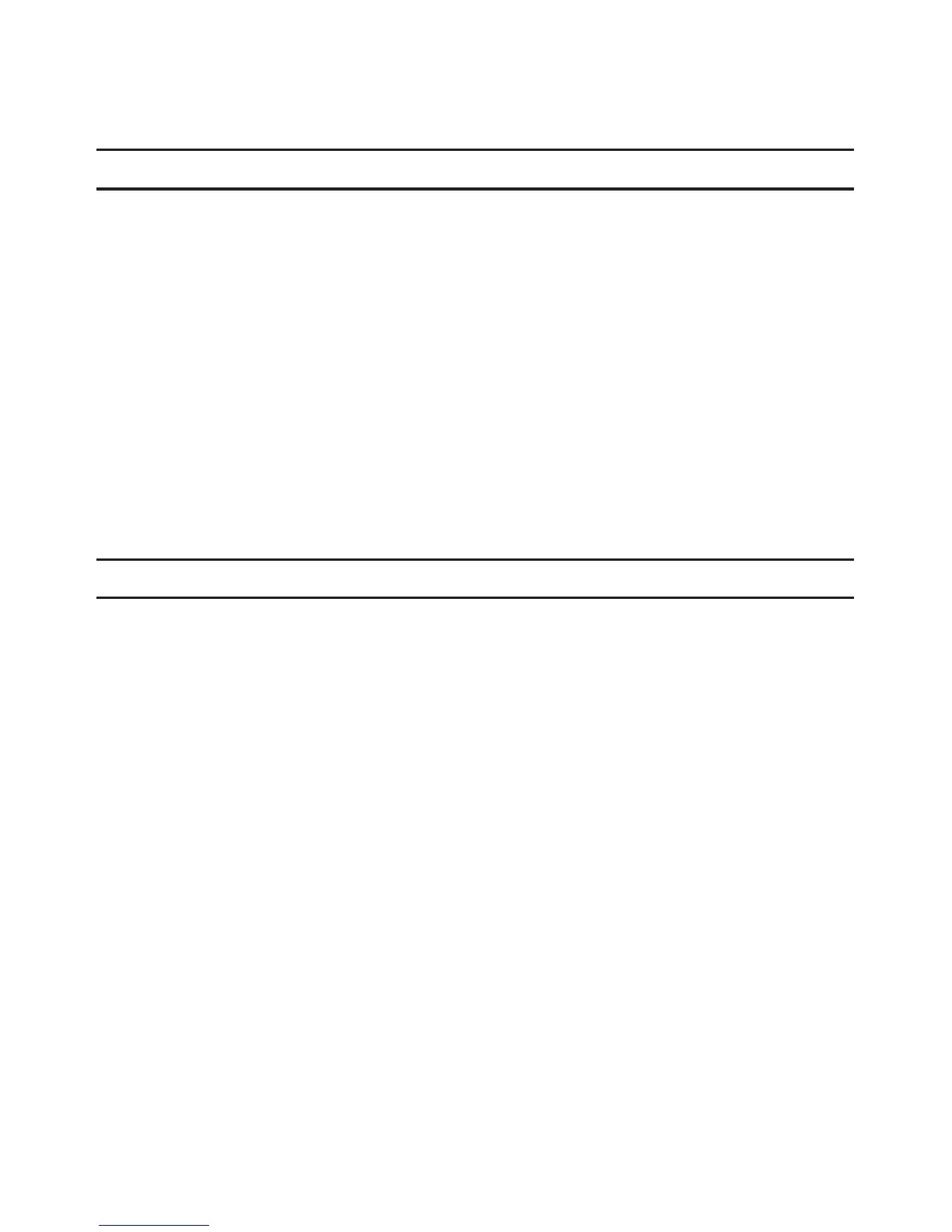PROGRAMMING INSTRUCTIONS - AUTO MODE
Set the Rain Sensor Bypass
The EZ Pro
™
Jr. Indoor is equipped with a Rain Sensor Bypass.
This will cause the controller to water even if the rain sensor is tripped.
To activate:
bypass the controller must be in AUTO Mode. While in Auto Mode press both
the SELECT ‘+’ and SELECT ‘–’ keys together. The Sensor Suspend symbol will
flash. To deactivate Press both the SELECT ‘+’ and SELECT ‘–’ keys together,
while in AUTO Mode. This will cause the Sensor symbol to stop flashing and
show the current rain sensor status.
NOTE: Rain Sensor Bypass will remain on until it is deactivated.
PROGRAMMING INSTRUCTIONS - OFF MODE
Turning the Controller Off
Turn the MODE dial to the OFF position. This suspends all watering operations
(including manual/test procedures) from operating. The clock continues to
maintain the current time and date and your program(s) is retained until you
want to run your program(s) again. To run your program, turn the MODE dial
back to the AUTO position.
15
