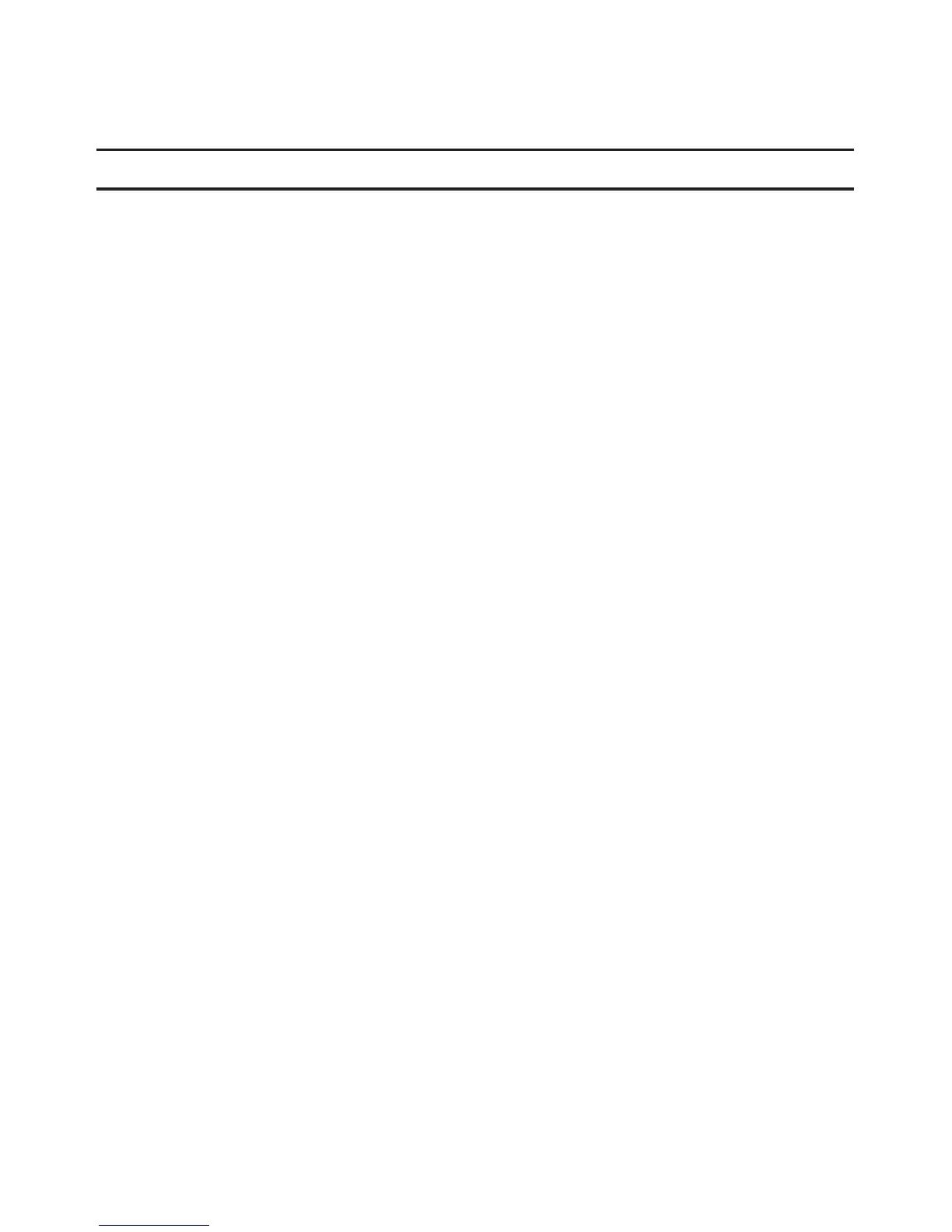ADVANCED FEATURES - AUTO MODE
The EZ Pro
™
Jr. Indoor incorporates Signature’s ManualAdvance feature in the
MANUAL procedure. ManualAdvance allows you to cease the currently running
zone and immediately advance to any new zone you select. With the MANUAL
or CYCLE procedure running a zone, Press SELECT to advance to a new zone.
The last entered run time will be displayed. Press ADJUST to enter a new run
time for the new zone (the controller will delay 5 seconds before starting the
new zone).
NOTE: Once the zone has started running, the run time cannot be adjusted
without deselecting and reselecting the zone.
Run a Program Cycle Manually
Turn the large dial to the CYCLE position. The current program letter will flash.
To change to a different program, turn the PROGRAM dial to the desired program
(A, B, or C). The controller will delay five seconds before starting the selected
program. After running, the controller resets to the AUTO procedure.
NOTE: CYCLE runs your current program immediately.
You can ManualAdvance through the zones.
17
