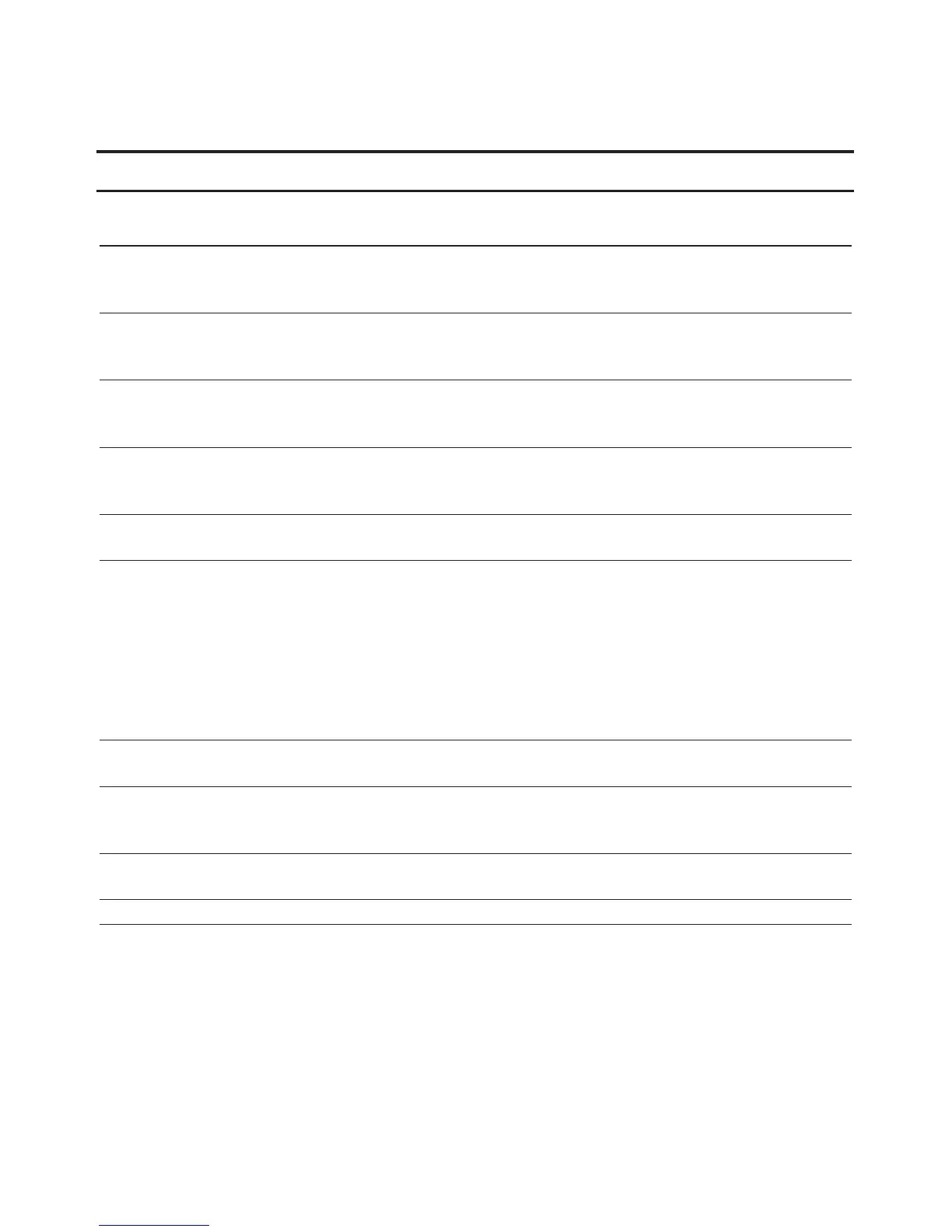21
TROUBLE SHOOTING/SERVICE
SYMPTOM POSSIBLE CAUSE SOLUTION
No output to zone, pump, master • AC disconnected • Check AC source, if AC is not
valve or no AC indicator lit detected by the controller, the no
AC indicator will be lit
No AC and blank display • No battery or dead battery • Replace battery and press reset
(reset is located on back next
to battery compartment)
LCD is blank • No AC and no battery • Install battery to regain use of
display, check AC to ensure
output to field
“M-X” appears on the LCD when • MODE dial is in program position • Position the MODE dial in the
trying to run a zone manually AUTO position to run a zone
manually
“C-X” appears on the LCD when • MODE dial is in program position • Position the MODE dial in the
trying to CYCLE a program AUTO position to cycle a program
P with a zone number appears • Wires not connected or short in • Check field wiring, check
on LCD wires or solenoid solenoid, replace solenoid
• More than 2 solenoids connected
to a zone
• TVS damaged due to lightning • Remove zone wire if Pxxz still
or improper grounding shows when run manually or
automatically, unit needs
service/replacement
ALL 24HR flashing on LCD • Greater than 24 hours of run time • Check zone run times and
programmed % WATER BUDGET
Rain Sensor symbol on • Rain sensor is activated or if no • Check to see if jumper is installed
rain sensor installed, the jumper if there is no rain sensor
is missing
Controller not responding to any • Unit needs reset • Screwdriver across pads
dial/key press marked Reset
No output to a single zone • Wiring issues or bad solenoid • Check wiring and/or solenoid
No output to any zone • Broken on disconnected common • Check common wire
• RS wired into common wire is
open or disconnected
F.A.Q. Frequently Asked Questions located on Front cover of Manual.
