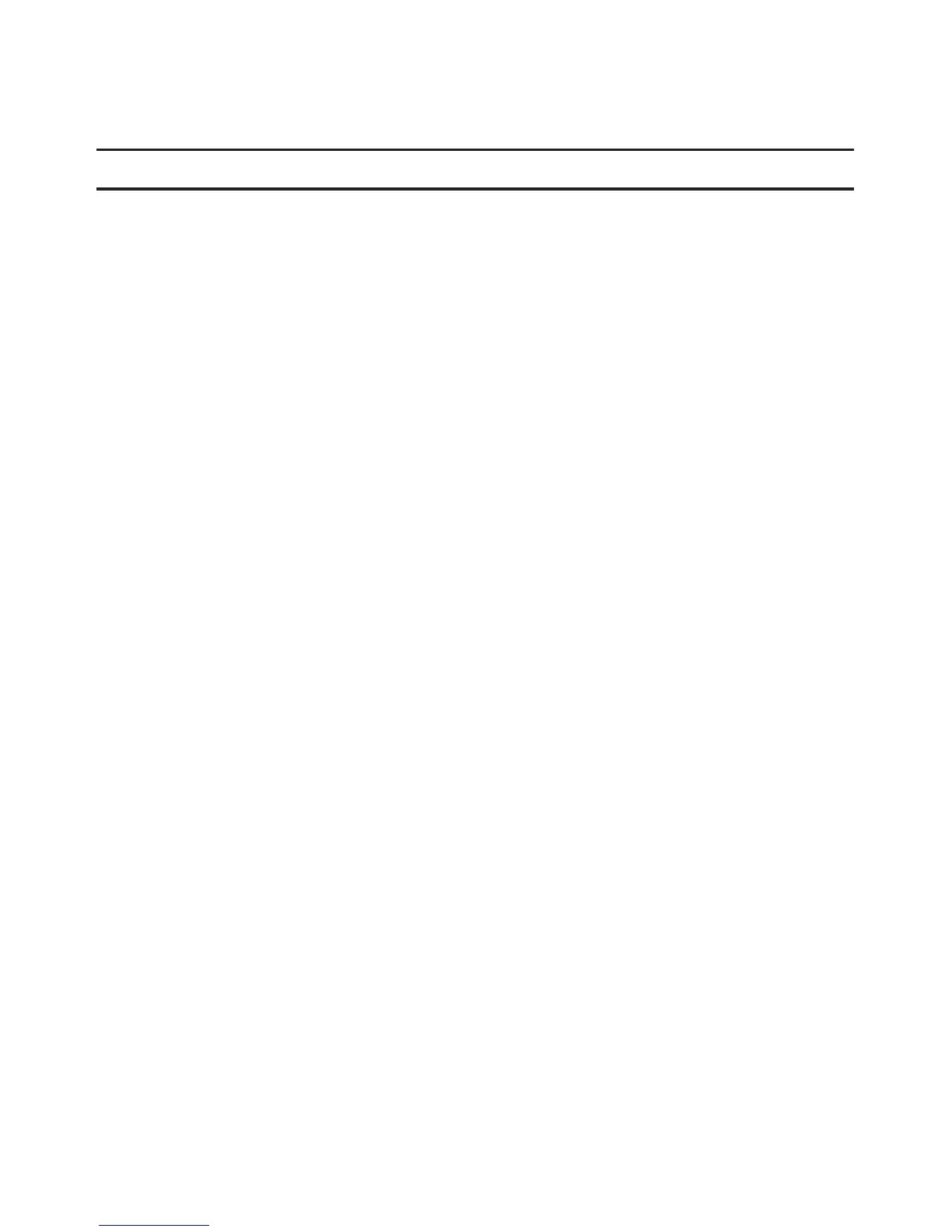PROGRAMMING INSTRUCTIONS
Front Panel Layout
Looking at the front panel (See figure 3), you see a large LCD, 4 rubber
buttons, one large rotary dial, and two small rotary dials. The rubber buttons
are marked SELECT and ADJUST and are the core of Signature’s exclusive
SELECT&ADJUST programming. The keys are identified with ‘+’ or ‘–’ for
increasing or decreasing the segment you’re working on.
SELECT&ADJUST works on the principle that you first SELECT what you want
to set, and ADJUST the variables of what you selected. For example, if you
want a run time of 10 minutes on zone 5, you would use the SELECT keys to
select zone 5 and, once on zone 5, you would use the ADJUST keys to set the
run time to 10 minutes.
There are instances when only SELECT or only ADJUST are required.
They will be explained in this guide where appropriate.
7
