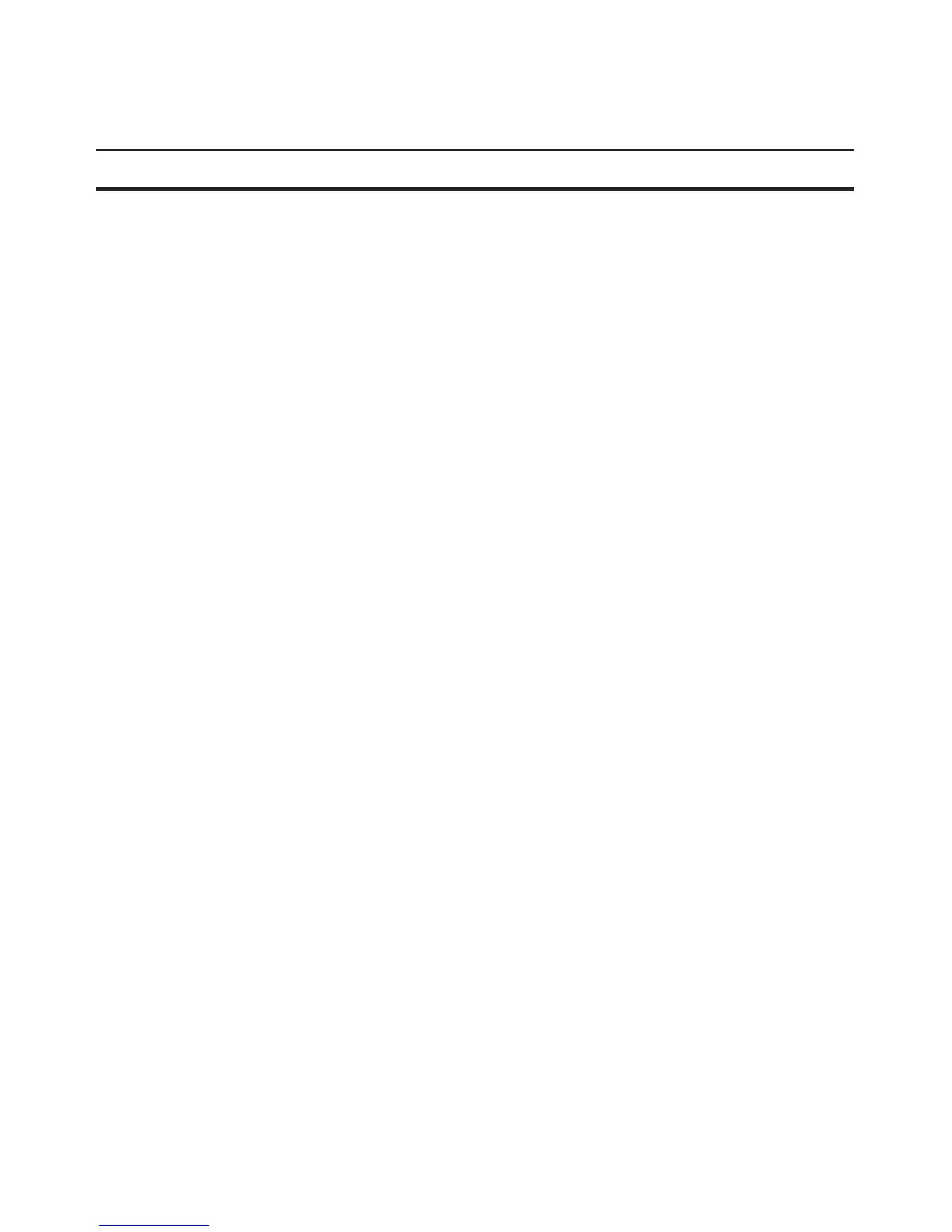TECHNICAL DATA
10. Default Settings (12 hour mode)
12:00 A.M.
Sunday
Date is 01/01 2003
No Run Times (zone 01, —:—)
No Start Times (start number 01, —:—)
100% Water Budget
Every day watering schedule
Mode dial is at OFF position
Program dial is on A program
5 second delay between zones
11. Circuit Breaker
An electronic poly-switch is incorporated on the interconnect PCB of
the controller. This type of circuit breaker does not require resetting or
replacement by the user.
20
