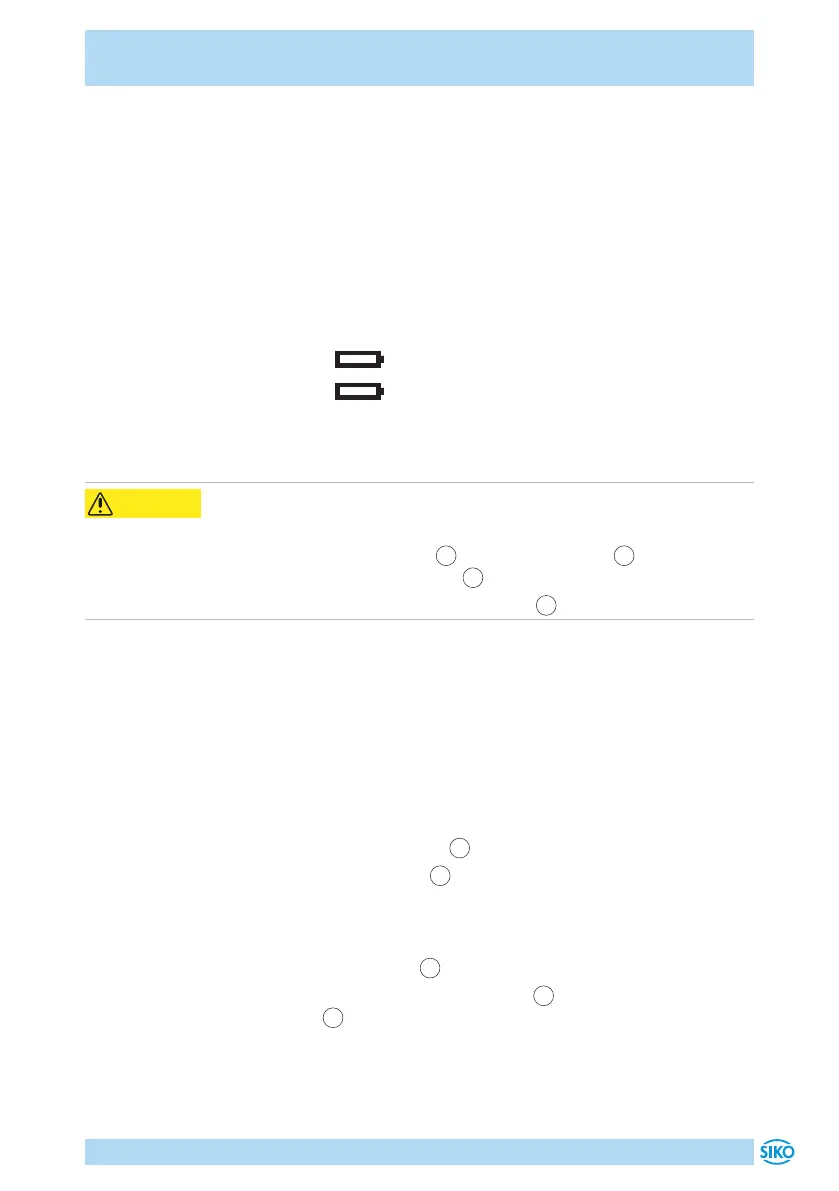AP05
Battery change English
AP05 · Date 13.05.2022 · Art. No. 88847 · Mod. status 93/22
37
6.1 Battery, function and service life
• SIKO battery unit order number: art. no. "ZB1027".
The battery enables capturing of the absolute position value as well as the
detection of currentless shaft adjustments. The average battery service
life is ~8 years depending on the ambient conditions and duration of posi-
tion indicator supply voltage application. The battery can be changed at
SIKO distribution partners, in the SIKO parent factory or by yourself.
6.2 Operating states
Battery symbol blinking: Battery nearly empty
Battery symbol glowing: Replace battery
6.3 Changing the battery unit
Position indicator failure
Improper installation results in loss of type of protection.
` Evenly tighten the screws
1
until the battery unit
2
is completely
aligned with the LCD housing
4
.
` Check the correct position of the O-ring
3
.
Preparation:
1. Connect position indicator to supply voltage.
2. Place the replacement battery unit ready (see chapter 6.1).
3. Place a Phillips screwdriver ready (e. g. PH 0x60).
Deinstallation (see Fig. 11):
1. The battery compartment is situated on the left side of the device
(connections below).
2. Unscrew 3 fastening screws
1
.
3. Take out the battery unit
2
(refer to chapter 7 for disposal of the old
battery).
Installation (see Fig. 11):
1. Insert new battery unit
2
. Take care that it can be inserted easily.
2. Check the correct position of the O ring
3
. When mounting the bat-
tery unit,
2
the O-ring must lie all round the battery housing.
CAUTION