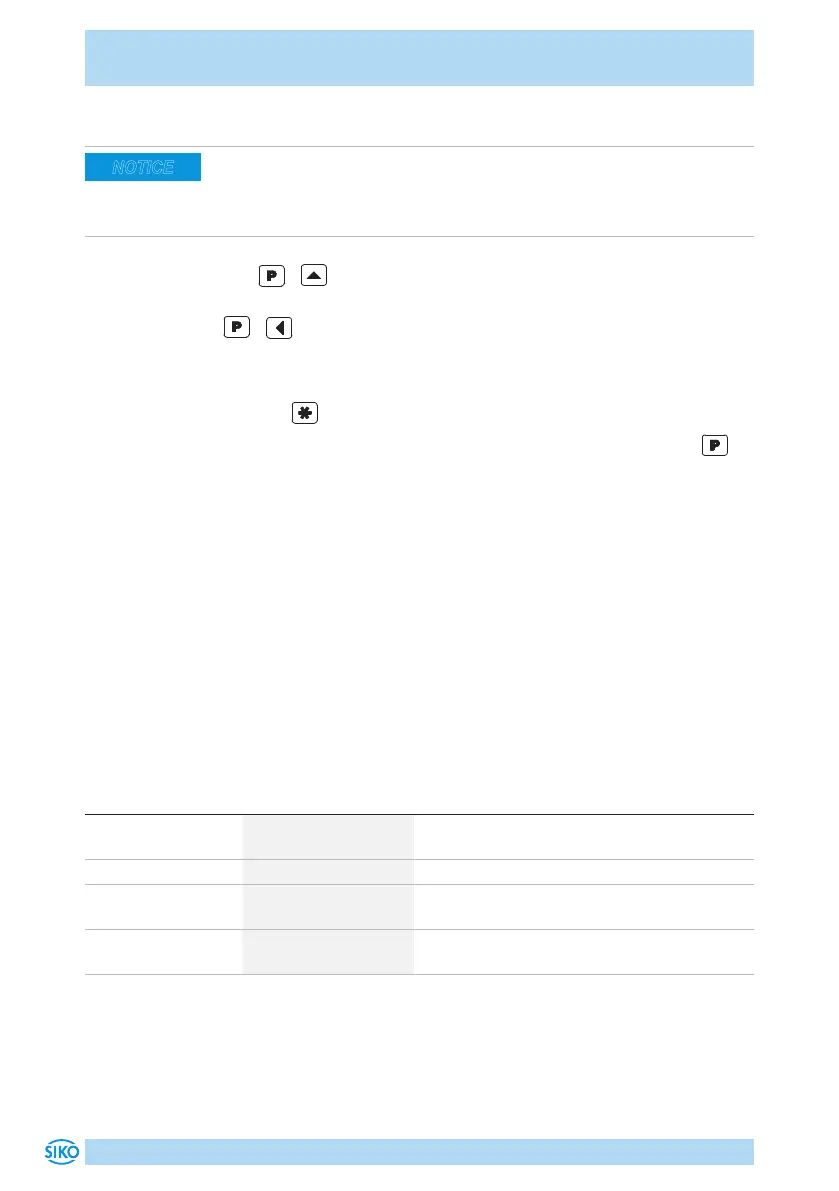MA503/1-S
Last value memory English
MA503/1-S · Date 05.09.2016 · Art. No. 80994 · Mod. status 151/16
16
6.3 Reference and/or oset value modification
Precondition: In programming mode menu points 'Reference value input
enable' (F_rEF) 'Oset input enable' (F_oFS) respectively must be pro-
grammed to "on" and the display is not in programming mode (see chap-
ter 4 'To leave programming mode').
Switch on reference value change enable by simultaneously pressing the
keys + .
Switch on oset value change enable by simultaneously pressing the keys
+ .
The display then shows the reference/oset value, which can be changed
via the two arrow keys.
Press key to take over and store the new value.
If no key has been pressed for approx. 30s or if you press again key ,
the electronic display will return to display mode.
7 Last value memory
Precondition: 'rSto' = "on"
When switched o the last measured value is stored in a non-volatile
memory.
8 Trouble shooting
Error states are recognized and shown in the display:
Message Description Action
FULL Display overrun Check parameters and adjust them if neces-
sary; set display to reference value.
Display flashing Missing referencing. Set display to reference value.
S_Err Faulty / no sensor sig-
nal.
Check sensor position.
Battery symbol is
active
Battery voltage below
the admissible values.
Replace the battery.
NOTICE