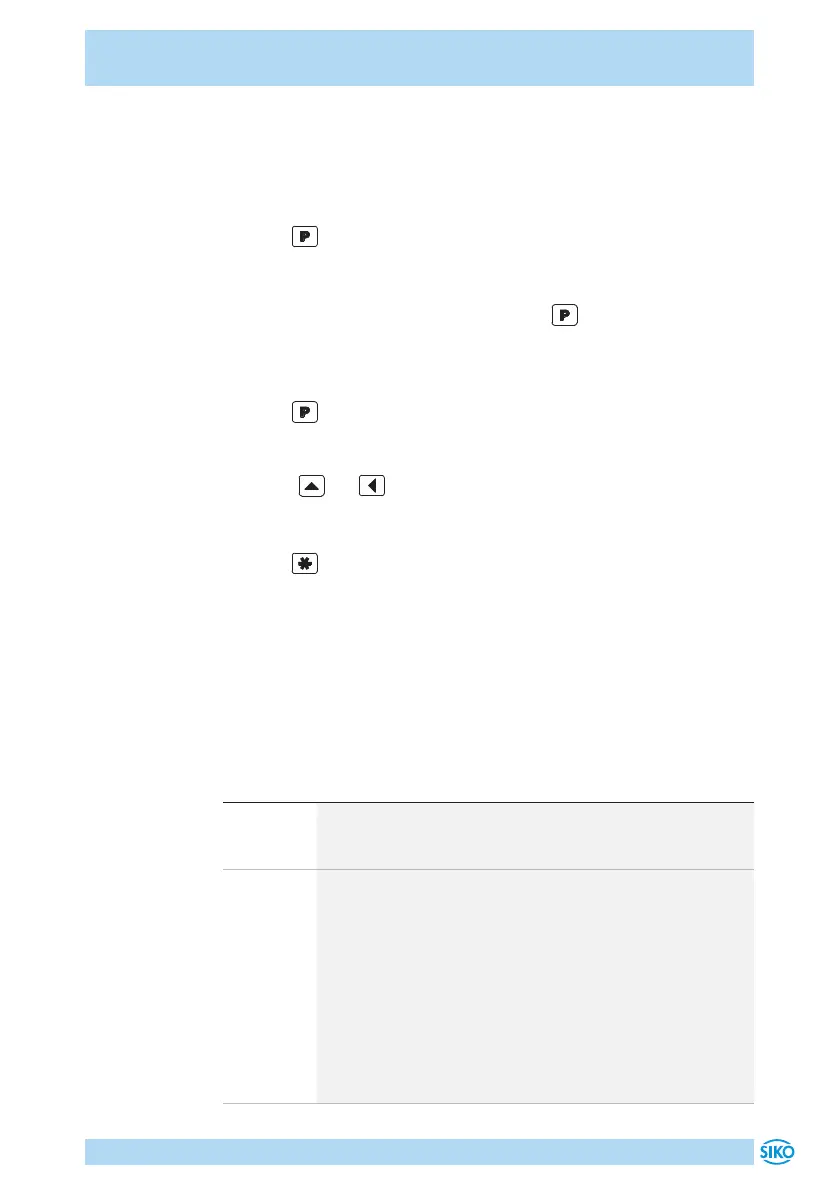MA503/1-S
Parameter description English
MA503/1-S · Date 05.09.2016 · Art. No. 80994 · Mod. status 151/16
13
You can change or check the parameters at any time. The values you
selected are stored non-volatilely. For designation, function and select-
able values refer to the table in chapter 5.
To enter into programming mode
Press key for at least 4s.
To leave programming mode
No key actuation for at least 30s, or press key until the end of the
parameter list is reached.
To scroll parameter information
Press key .
To change parameters
Press keys and .
To store modified parameters
Press key , then message "-Sto-" will be briefly displayed.
5 Parameter description
For a detailed parameter list containing all parameters that can be set and
the possibility to note down specific configurations refer to chapter 10.
(in English, parameter LAn = "E")
Display
"choice"
Designation / description
rES Resolution: Determines the resolution of the display.
Parameter "FrEE" allows the programming of a calculat-
ing factor.
FAc Calculation factor (only possible if resolution = 'FrEE'): The
calculation factor to be programmed is used for realizing
e. g. an angle display. Basis is the maximum possible res-
olution of 1/100mm. The calculation factor "FAc" results
from:
FAc = meas. range / total travel distance [1/100mm]
Example: Angle measurement on a circular disk with a dis-
play range of 0 ... 180°; display in 1/10°; circumference
of the circular disk 942.48mm; hence total travel distance
471.24mm;
FAc = 1800 / 47124 = 0.03820