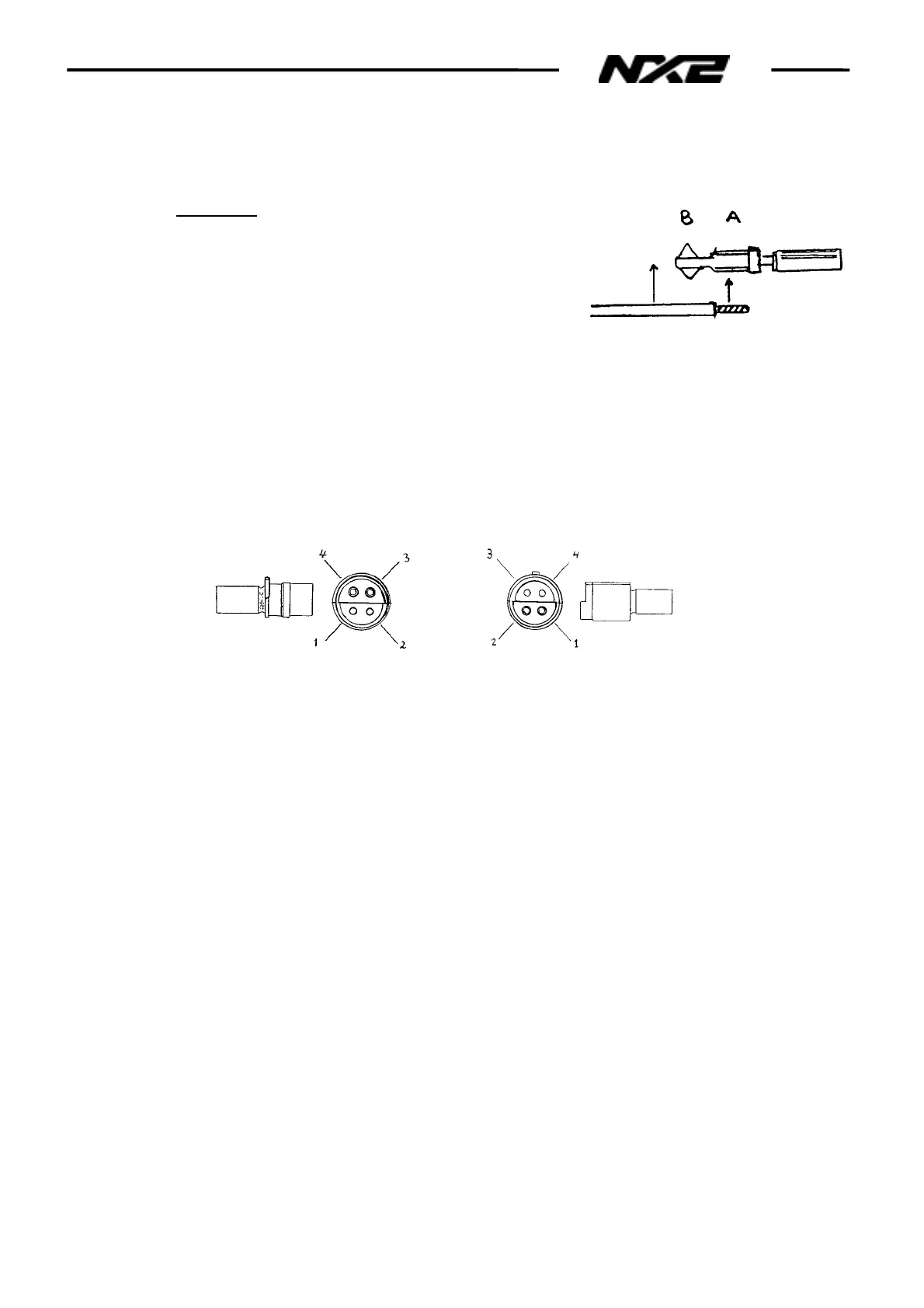92plugNX2.doc Page 1 Latest update: 8 Jan -03
9.2 Replacing plug connector, art.no 18252
Strip each wire in the cable. Do not cut the isulating covering.
Illustrated.
Place the striped wire end at A and insulating
covering at B in the socket device 18251.
Use a pliers and press the two laps at B round
the wire.
Press the two laps over and down at A and solder A.
Same procedure for pin device, art.no 18848.
Pin and socket configuration. The numbers
are marked at each pin and socket.
Mast Cable Transducer
Note!!
Old
NX2/NEXUS Function Transducer
1. Green + 12 Volt = Red
2. Brown/Screen 0 Volt/Ground = Black
3. Yellow Channel A = White
4. White Channel B = Blue
Press each pin and socket device. Place the cap over the
plug connector at place with a screw driver on the rim.
Put silicone, 18892, on pins and sockets to make it easier.
Pull each cable to ensure safe soldering.
NOTE! To seal and tighten the connectors also use silicone
grease on the junction at the top of the mast.