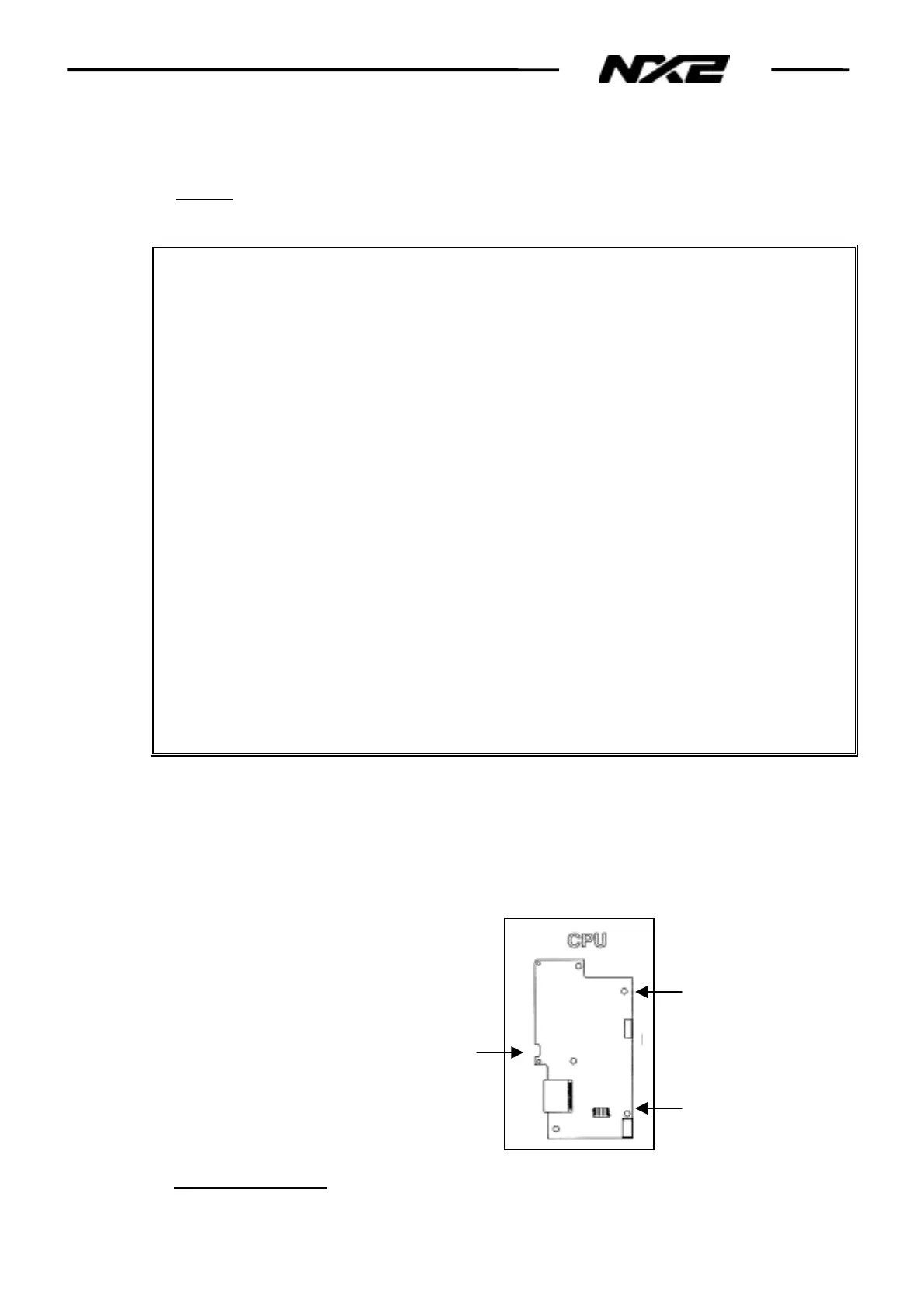20MulCenNX2.doc Page 2 Latest update: 24 Feb -03
• Instrument front
• Pin connector
Reset: To reset the unit: Keep the CLR -button depressed during start, ON.
NOTE! All settings will be reset to default values and all Waypoints will be erased
Technical specifications
Dimensions:
NX2 MULTI Center: 160 x 185 x 45mm
(6,3 x 7,3 x 1,8 inch).
Bracket: According to drawing in Operation Manual
Instrument cable:
6 m (19,5 ft).
Power supply:
12V DC (10-16V). The instruments are polarity protected.
Power
consumption at 12 V:
84 mA at 12 V = 1 W
with maximum lighting: 145 mA at 12 V=1,7 W
Temperature range:
Storage: -30° to +80°C (-22° to +176°F)
Operation: -10° to +70°C (14° to 158°F)
Weight:
700 gram (24,7 oz).
Enclosure:
Splash proof
CE Approval:
The products conform to the EMC requirements for
immunity and emission according to EN 50 081-1 and
EN55022
20.1 Dismantling and re-assembly
• Unscrew the five screws in the back cover.
• Remove the white 8 pin connector from the PCB.
• Remove the 12 wire flat-cable connector from the Display board.
• Unscrew the two screws and remove the metal shield.
• Unscrew the five spacers which holds the main PCB.
• The PCB is fixed by three lockers.
Unlock the single on the left side
and lift the PCB a bit at the same
side. The PCB now can be removed.
See illustration.
• Unscrew the two spacers which
holds the light guide and the
display. The display is also
fixed with addessive tape.
Re-assembly
