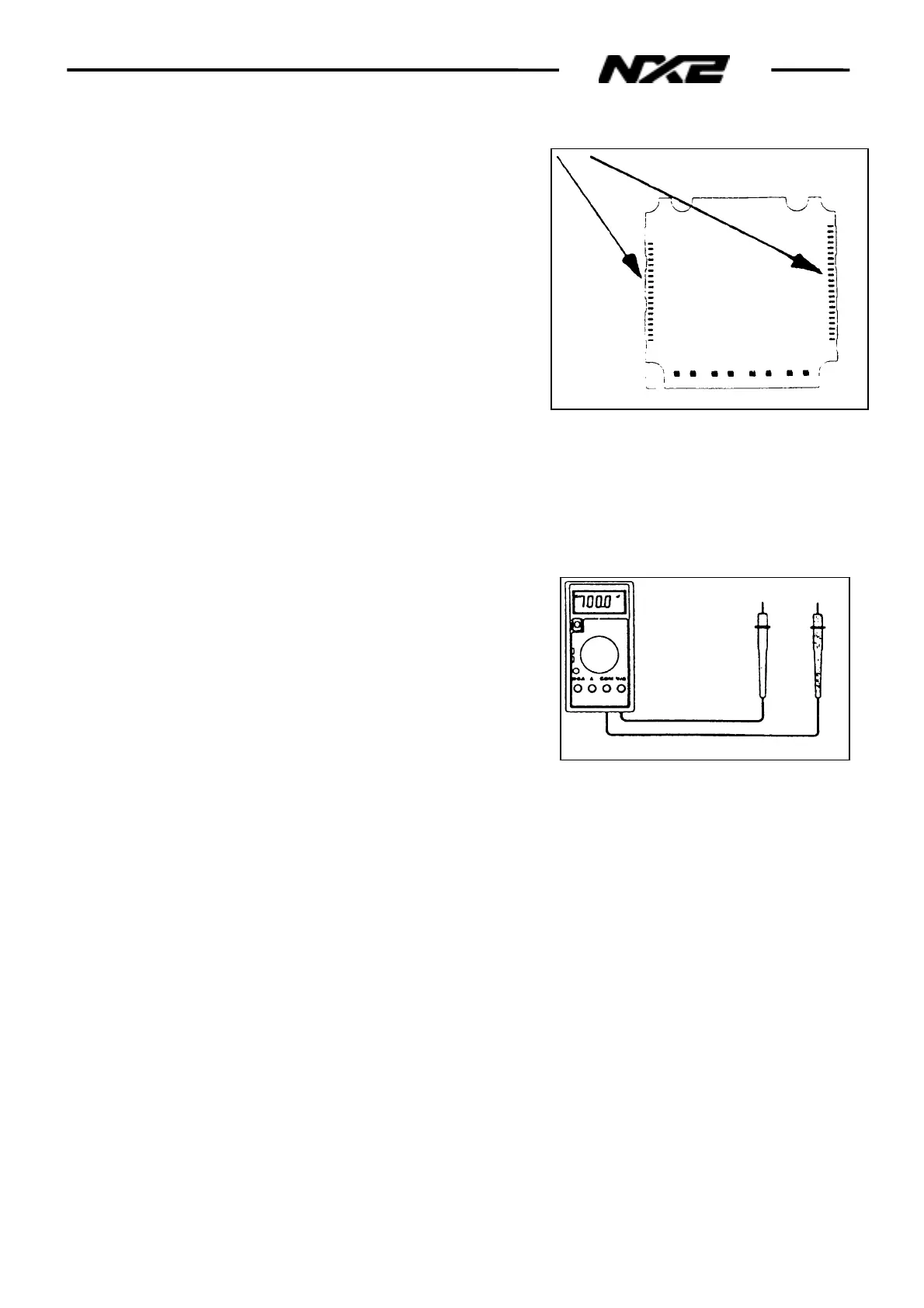10geninfNX2.doc Page 2 Latest update: 17 Feb - 03
• The air volume inside the instrument is kept to a minimum.
The contact points on the digital PCB are
gold plated which will avoid oxide from
developing with weak display segments
as a result.
Fault solving - NX2 Exchange System
The NEXUS NX2 System is adapted to an Exchange system of Instruments that
easily can be replaced if a fault is detected according to §5: NX2 FAULTFINDING
AND TESTS ON BOARD.
The national SILVA distributor keeps stock of NX2 Instruments to give the
customer a fast, safe and quick service.
Equipment for trouble shooting on board
§5: NX2 FAULTFINDING AND TESTS
ON BOARD and Digital multi-meter.
Repair of faulty Instruments
A faulty NX2 Instrument can only be repaired by Silva due to the high precision
re-assembling procedure and the special routines in the gluing robot.
Software Version
On every SILVA Instrument the software version is shown on the display during
the starting up procedure.
Moreover the software version is marked on the Type label on the back cover.
