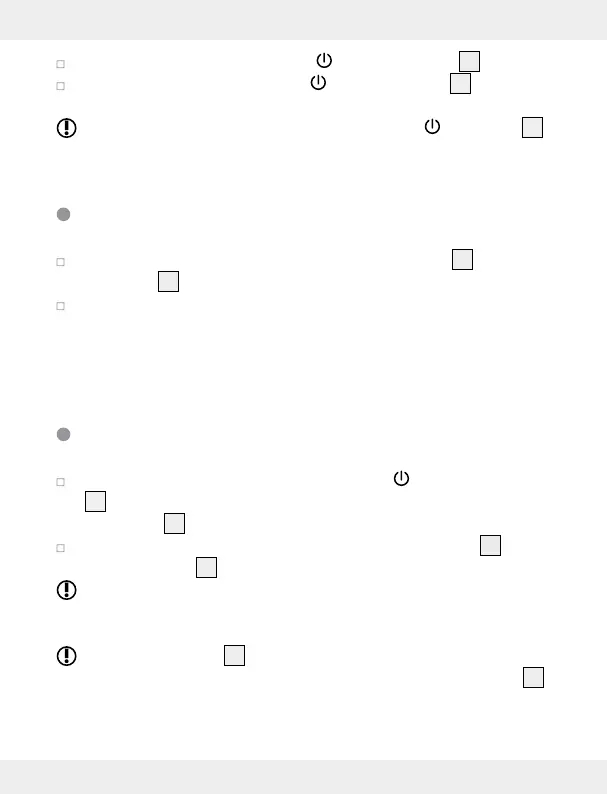16 GB/IE
To switch on the device, press the / FM / AM button
11
.
To switch off the device, press the / FM / AM button
11
for approx.
2 seconds.
Note: To switch between AM and FM, press the / FM / AM
11
briefing.
Adjusting the volume
Set the desired volume using the VOL + / MIN -button
6
or VOL - /
HR -button
5
.
The volume can be adjusted in a range of 00 to 16. The adjusted
volume level is indicated for about 3 seconds in the display, then the
display will change for about 3 seconds to the frequency display
and then back to the time.
Setting the radio stations manually
To set the desired frequency range, press the / FM / AM button
11
briefly. When VHF has been received, a dot (FM) appears on
the display
1
, when AM has been received a dot (AM).
To fine tune the frequency, press the DOWN / AL1 button
12
or the
UP / AL2 button
13
briefing.
Note: The frequency is set in 0.05-MHz stages when VHF is being
received. At a frequency of 0.05 MHz (i.e. 99.25 MHz), a dot
(0.05) appears on the display on the right.
Note: The speaker
14
is switched off during the search for radio
stations, the frequency of the radio station is shown on the display
1
.
