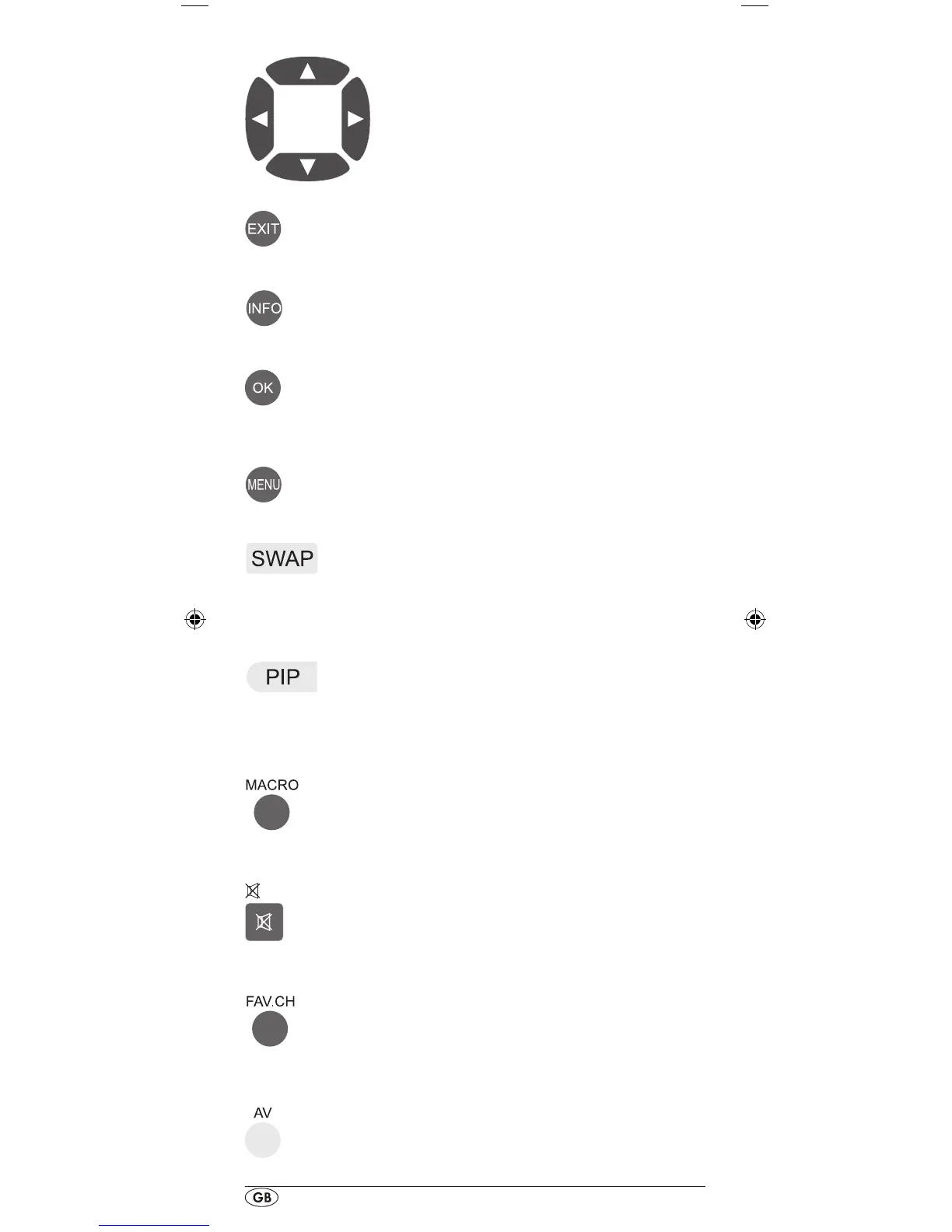- 8 -
Arrow buttons h
Move up, right, left and down in menus.
For control of the "Picture in Picture" function.
EXIT button j
Move a level backward in the menu.
INFO button k
Superimpose programme information.
OK button l
YoucanconrmamenuselectionwiththeOK
button.
MENU button 1(
Access the menu of the controlled device.
SWAP button 2)
control the A-B repeat function in DVD/
CD modes.
To switch between the main and second
image in PIP operation.
PIP button 2!
to access/end the TV's picture in picture
mode.
With SAT/CABLE the PIP button serves
as the video format selector.
MACRO button 2@
TheMACRObutton2@ followed by a number
button o 1-6, activates the previously saved
chain of commands.
Mute switching 2#
Switchsoundon/o.
FAV.CH button 2$
Accesses your previously programmed favourite
station.
AV button 2%
Switch to the AV input.