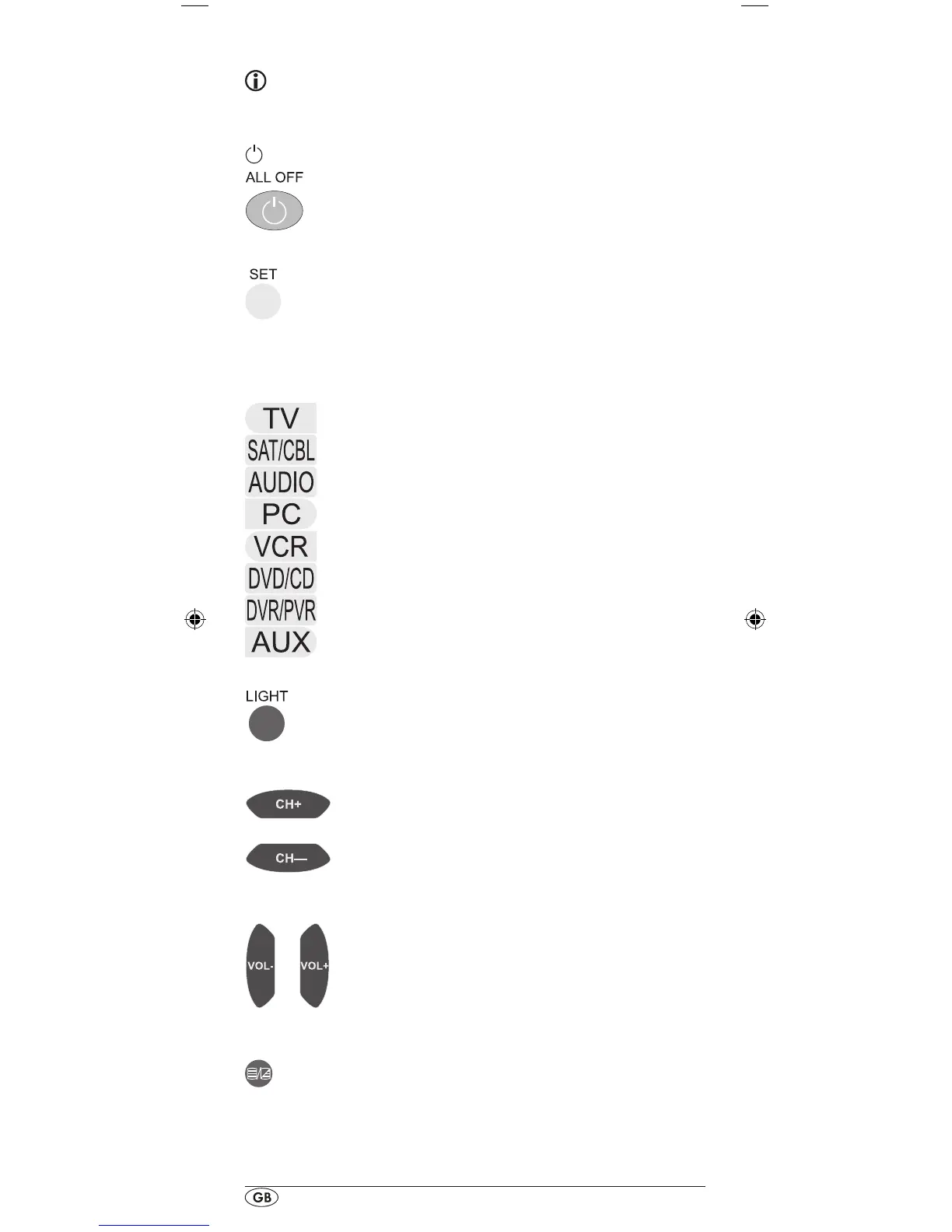- 6 -
Buttons
Note:
All the functions described here can, of course, only be used
if they are supported by the device being controlled.
/ALL OFF button w
Switchdeviceon/o;presstwicewithin
2secondstoswitchalldeviceson/o.
SET button e
Hold down for 3 Seconds to access the
SETUP menu.
Device buttons r
The device buttons are used to select which device should
be operated.
Television
Satellite receiver/cable
Audio device
Computer
Video recorder
DVD or CD player
Digital/Personal video recorder
Additional device
Illumination button t
Press the LIGHT t button to illuminate the
display.
CH+/— buttons y
Change the reception channel.
VOL+/— buttons u
Set volume (Volume).
TTX ON/OFF button i
Switchteletexton/o.