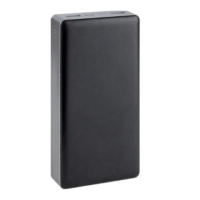33 GB
However, the remote control cannot
be used for at least 30 seconds af-
ter the connection is renewed, as
this can cause new encoding to
take place.
Note: Avoid interference: Ensure
the various remote-controlled sockets
are approx. 50 cm apart.
Note: The LED operating status dis-
play
5
indicates if the remote-con-
trolled socket is in ON / OFF mode.
Deleting a code:
To delete a code, first repeat steps
1–3.
With the LED operating display
5
flashing, press the desired OFF
button of the channel ON/ OFF
button
2
(A, B, C or D) you wish
to delete on the remote control.
The LED operating status display
5
will flash rapidly for approx. 2 sec-
onds to confirm deletion.
It will then flash slowly again for
approx. 30 seconds and a new
code entered.
Deleting all codes:
To delete all codes, first repeats
steps 1–3.
Then with the LED operating status
display
5
flashing, press the
ALL-OFF button
3
on the remote
control. The LED operating status
display
5
will flash rapidly for
approx. 2 seconds to confirm dele-
tion, then go out.
Q
Setting-up operation
Q
Using the radio-
controlled socket (fig. B)
1. Put the radio-controlled socket into
any shuttered socket and connect
the appliance you want to operate.
2. Switch the electrical appliance on.
The radio-controlled socket can
only perform its switching function
when the device to be controlled is
switched on.
ATTENTION! FIRE HAZARD!
Do not attach any appliances which
could cause fires or other damaged
if left unattended when switched
on. The maximum load of every
radio-controlled socket is approx.
3680 W. Any overload could cause
a risk of fire or damage to the device.
Q
Using the remote
control (fig. A)
The remote control will control up to 4
remote-controlled sockets (individually,
in groups or simultaneously).
1. Press the desired ON button of the
channel ON / OFF button
2
(A,
B, C or D) on the remote control of
the device you wish to switch on.
The LED status light
5
and the op-
erating control lamp
1
will light up.
2. Press the desired OFF button of the
channel ON / OFF button
2
(A,
B, C or D) on the remote control for
the device you wish to switch off.

