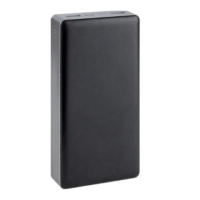34
GB
The LED operating status display
5
will go out.
3. Confirm the ALL ON / OFF button
3
to switch all remote-controlled
sockets simultaneously.
Q
Troubleshooting
If the remote control does not
work, please check the follow-
ing points:
Prob-
lem
The operating indica-
tor
1
on the remote
control device illumi-
nates but there is no
reaction
Rem-
edy
· Check if the battery still
has sufficient Ampere. If
necessary, install a new
battery.
Prob-
lem
No indicator light
1
on remote control
when pressing “ON”
or “OFF”
Rem-
edy
· Check if the battery is
inserted correctly.
· Check if the battery has
good contact, if neces-
sary press down.
Prob-
lem
No reaction from
consumer
Rem-
edy
· Check that the appliance
is switched on.
· Assign a new code to
the wireless socket (see
“Setting up the wireless
socket”).
· Check - by walking closer
to it - that the range is
correct for the desired
location.
Prob-
lem
Range is too small
Rem-
edy
· For large ranges, ensure
that as few walls and as
little furniture as possible
are in the way of the
remote control and the
radio-controlled socket.
· If the range is too small
at times, the reason could
be a remote control which
works on a similar fre-
quency. Whenever this re-
mote control is active, the
range declines (e.g. wire-
less headphones, ra-
dio-controlled movement
alarms, radio gongs etc.).
Q
Cleaning
Before cleaning, always disconnect
the radio-controlled socket from the
wall socket and remove all power
plugs from the device.
