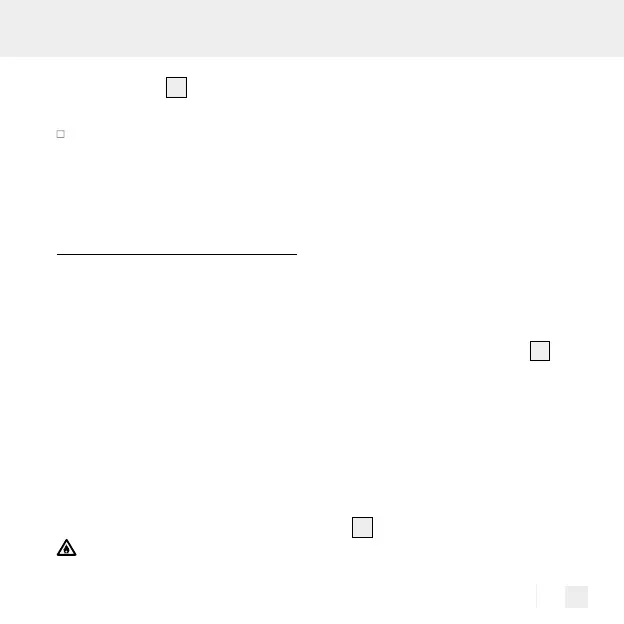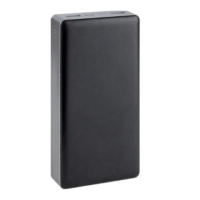27 GB
Setting up / Setting-up operation
OFF button
3
and the process
will complete.
Prevent interference:
Ensure the various sockets are
spaced approx. 50 cm apart.
Q
Setting-up operation
Q
Using the radiocon-
trolled
socket (fig. B)
1. Put the radio-controlled socket
into any shuttered socket and
connect the appliance you
want to operate.
2. Switch the electrical appliance
on. The radio-controlled socket
can only perform its switching
function when the device to be
controlled is switched on.
ATTENTION! FIRE HAZ-
ARD! Do not attach any appli-
ances which could cause fires or
other damaged if left unattend-
ed when switched on. The maxi-
mum load of every radio-con-
trolled socket is approx. 3,680 W.
Any overload could cause a risk
of fire or damage to the device.
Q
Using the remote-
control (fig. A)
1. Use the button ON / OFF
2
for the channel whose device
you would like to switch on or off.
The remote control controls up
to 4 radio-controlled sockets
(individually, in groups, or all at
the same time).
2. Use the ALL-ON / OFF button
3
to switch all radio-controlled
sockets on or off at the same
time.
