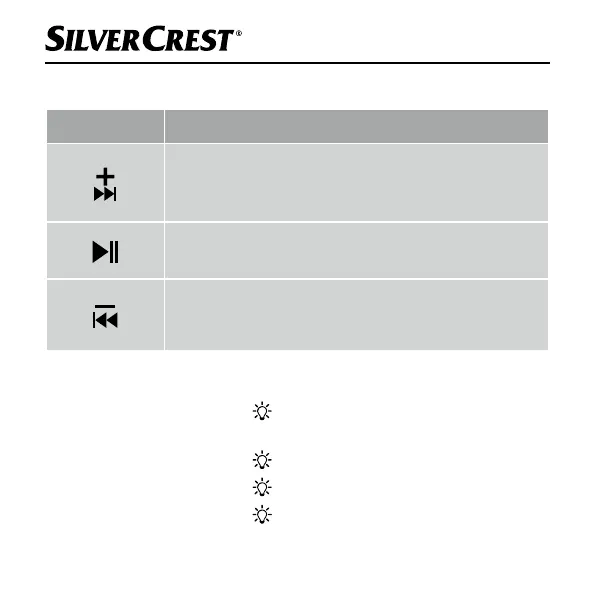■ 18
│
GB
│
IE
│
NI
SAE 5 A1
Button functions for playback
Button Function
► Press briefly to increase the volume.
► Press and hold for approx. 2 seconds to jump to
the next sleep sound/track.
► Press briefly to pause playback.
► Press again briefly to resume playback.
► Press briefly to decrease the volume.
► Press and hold for approx. 2 seconds to jump to
the previous sleep sound/track.
Switching the sleep light on/off
1) Press the sleep light button 7 to switch on the sleep light.
The sleep light is on low.
2) Press the sleep light button 7 again. The sleep light is on medium.
3) Press the sleep light button
7 again. The sleep light is on high.
4) Press the sleep light button 7 again. The sleep light switches off.
