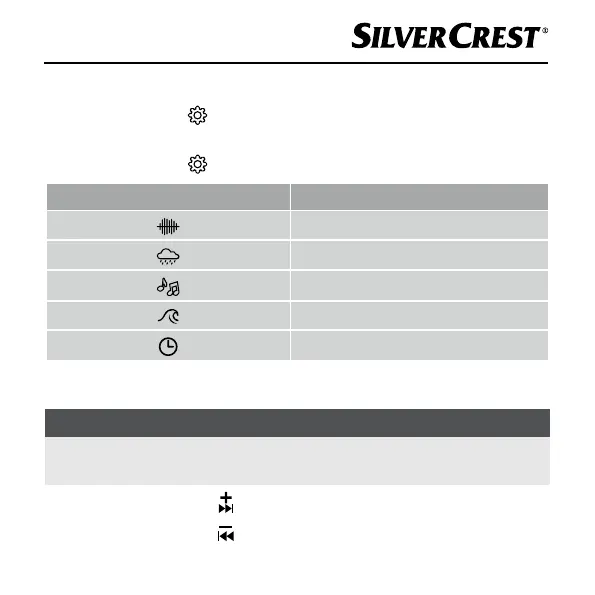DK
│
51 ■
SAE 5 A1
Valg af sovelyd
1) Tryk på knappen 8 for at vælge en sovelyd. LED’en ved den
valgte sovelyd (se tabellen nedenfor) lyser grønt.
2) Tryk på knappen
8 igen for at skifte til den næste sovelyd.
Symbol Sovelyd
Hvid støj
Tordenregn
Godnatsang
Havets brusen
Tikkende ur
Indstilling af lydstyrke
BEMÆRK
► Lydstyrken kan øges/reduceres trinvist (0 %, 10 %, 30 %, 50 %,
70%, 90 %, 100 %).
♦ Tryk kort på knappen
4 for at øge lydstyrken trinvist.
♦ Tryk kort på knappen
6 for at reducere lydstyrken trinvist.
