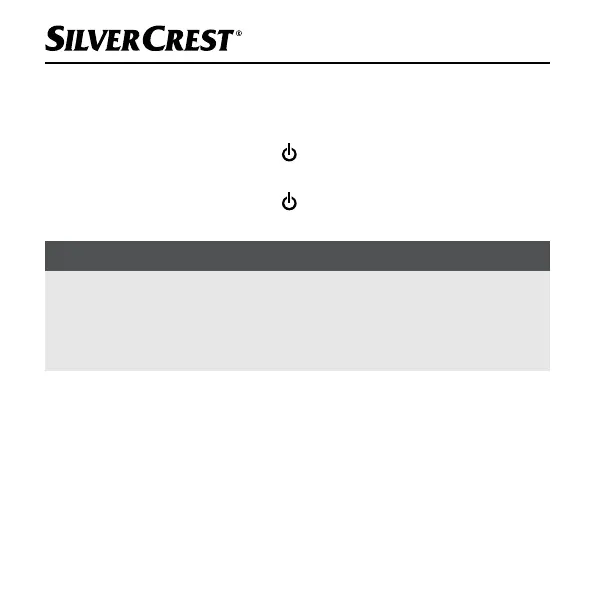■ 16
│
GB
│
IE
│
NI
SAE 5 A1
Handling and operation
Switching the device on/off
1) Hold down the On/Off button 1 for approx. 2 seconds to
switch on the device.
2) Hold down the On/Off button
1 for approx. 2 seconds to
switch off the device.
NOTE
► When the device is switched on for the first time, the "white noise"
sleep sound is played at a medium volume.
► When you switch the device back on again, the last selected setting
(sleep sound and volume) is played back.
