60 GB/IE/NI
Setting option Function
Spot: In this setting, the light value of a very
small area is determined. Other areas are not
considered. This setting is suitable if the back-
ground is a lot brighter or darker than the main
subject (e.g. detailed view or close-up).
Select your desired setting by navigating
the menu with the on / off / mode button
1
and confirm your selection by pressing the
shutter release / select button
2
. You can
also swipe your finger over the LCD touch
display
5
to scroll through the menu. To
confirm your selection, tap with your finger
on the appropriate setting option. The set-
ting option which is currently selected is
highlighted in red on the menu.
Filters Using filters enables you to achieve different
image effects when shooting.
Off: Shoot without filters
Black / white: This filter enables you to shoot
in black and white.
Sepia: This filter enables you to take videos
and photos in a retro-look. Shots have a yellow-
brown colour tone.
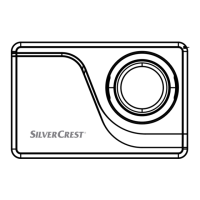
