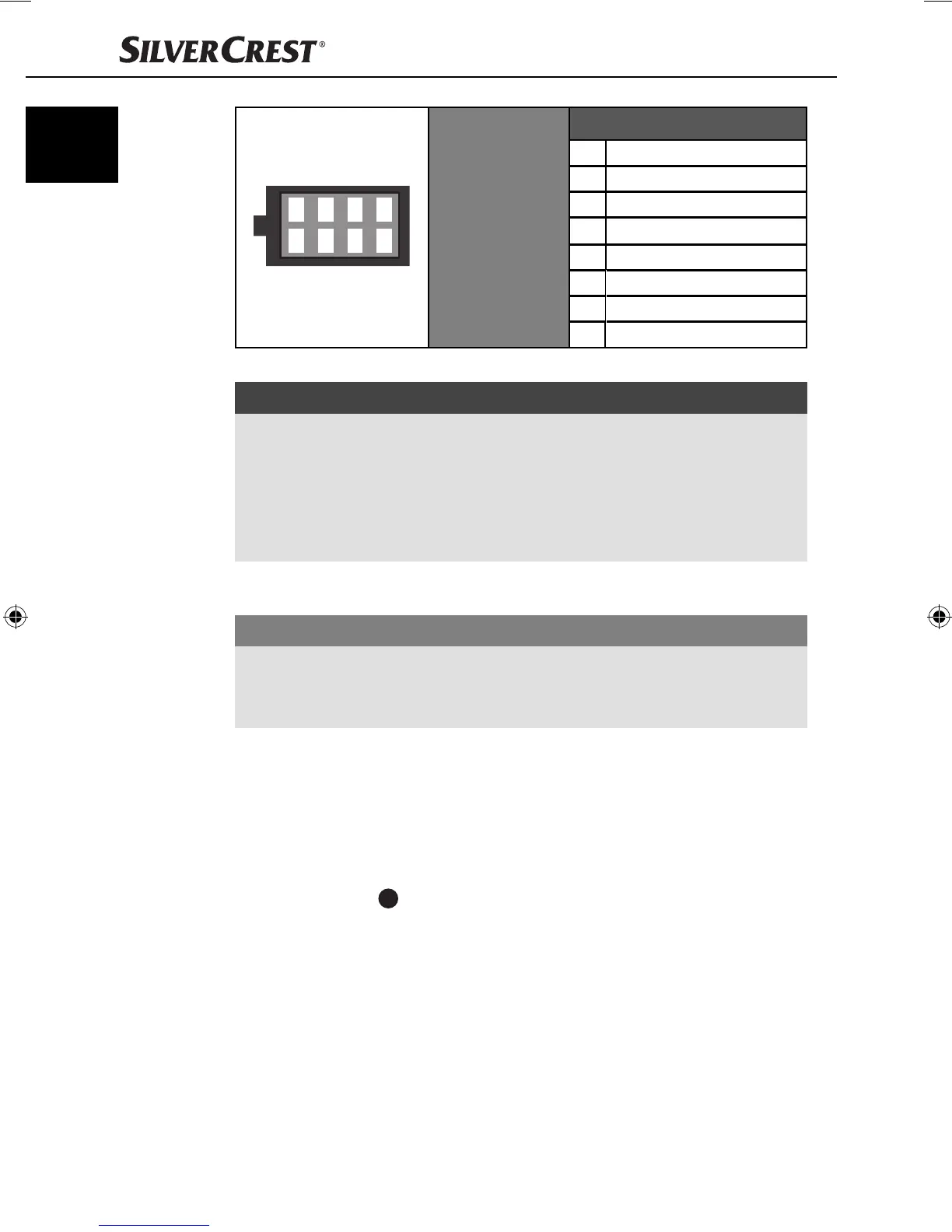8
Installation
SAR 28 A1
GB
IE
1357
2468
ISO B
(speaker connec-
tion assignment)
Assignment
1 Rear right +
2 Rear right -
3 Front right +
4 Front right -
5 Front left +
6 Front left -
7 Rear left +
8 Rear left -
To connect the device to two speakers, only use the cables for the front speakers.
NOTE
►
Ensure that a steady plus connection is applied to the station memory of
connector 4 in ISO Block A.
► In some vehicle models, the default assignment of connectors [4] and [7]
in ISO Block A are interchanged at the factory. If this is the case, the station
memory can be lost. To remedy this, connectors 7 (Ignition positive) and
4 (Steady plus) in ISO Block A must be swapped.
Antenna power connector
CAUTION
Possible damage to the device
► Never load the antenna power connection with the antenna motor power
cable or other consumers.
The connector for the antenna power is available for a relay-controlled antenna.
The relay then automatically extends the antenna out when the device is switched
on. When switched off , the antenna retracts back in. This connector can also be
used to control an external amplifi er. For exact connector information, please
consult the operating instructions for the amplifi er.
Connection of an external amplifi er
Use the LINE OUT
27
audio cinch output to connect an external amplifi er.
To do this, following the operating instructions for the external amplifi er.
IB_85465_SAR28A1_LB3.indb 8IB_85465_SAR28A1_LB3.indb 8 06.12.12 16:4706.12.12 16:47
