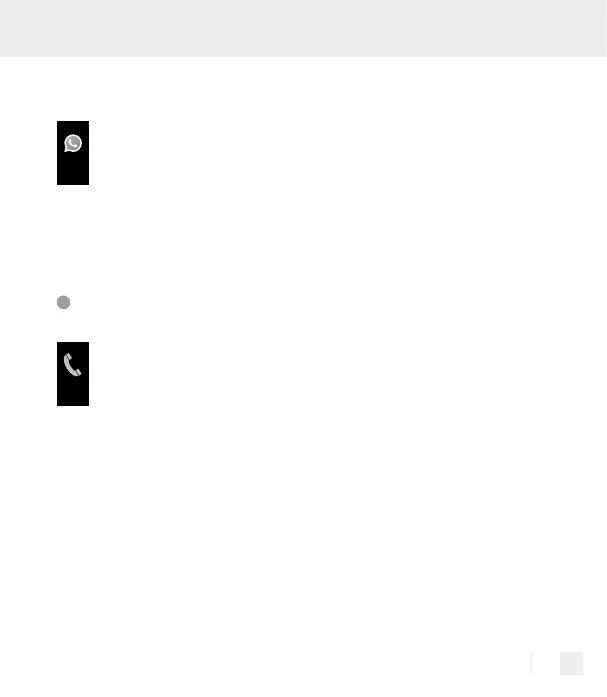23 GB/IE/NI
Notification for messages received by your smartphone, e.g. WhatsApp
messages:
WhatsApp
The word ”WhatsApp” appears on the display.
The notifications only appear on the display of the activity sensor if you
have activated the ”push function” on your smartphone.
Calls
In the ”HealthForYou” app settings, you can set whether you would
like to be notified of calls via the Fitness Wristband. The prerequi-
sites for this are that the Fitness Wristband is connected to your
smartphone via Bluetooth
®
and that the ”HealthForYou” app has
been set up.
Notification for incoming calls to your smartphone: the name of the caller
appears on the display. If no name is saved for the number calling, only
the number appears on the display.