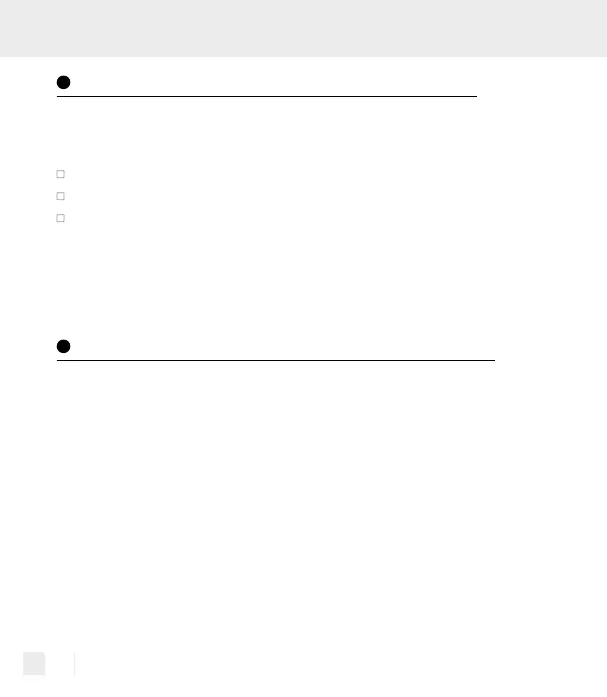26 GB/IE/NI
Transferring data to your smartphone
To transfer recorded data from your fitness wristband to the
”HealthForYou” app, follow these steps:
Activate Bluetooth
®
on your smartphone.
Open the ”HealthForYou” app.
Your ”SAS 89” fitness wristband automatically connects to the app.
Your data is automatically transferred to your smartphone. To be
able to connect to Bluetooth
®
, be sure to keep your smartphone/
tablet within the Bluetooth
®
range of the product.
Restore the device to its factory settings
You can delete all of the data saved on the device, e.g. settings or saved
measured values, by restoring the device to its factory settings.
Proceed as follows:
- In the settings menu of ”SAS 89” in the ”HealthForYou” app, you can
restore the device to its factory settings.
- After you have confirmed this in the ”HealthForYou” app, all of the data
saved on the device will be deleted and the device will be restored to
its factory settings.
