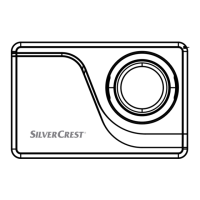What to do if Silvercrest Action Cameras camcorder fails to respond and cannot be switched off?
- KKristin BrownSep 12, 2025
If your Silvercrest Action Cameras camcorder fails to respond and cannot be switched off, remove the battery pack for a few seconds and then re-insert it.