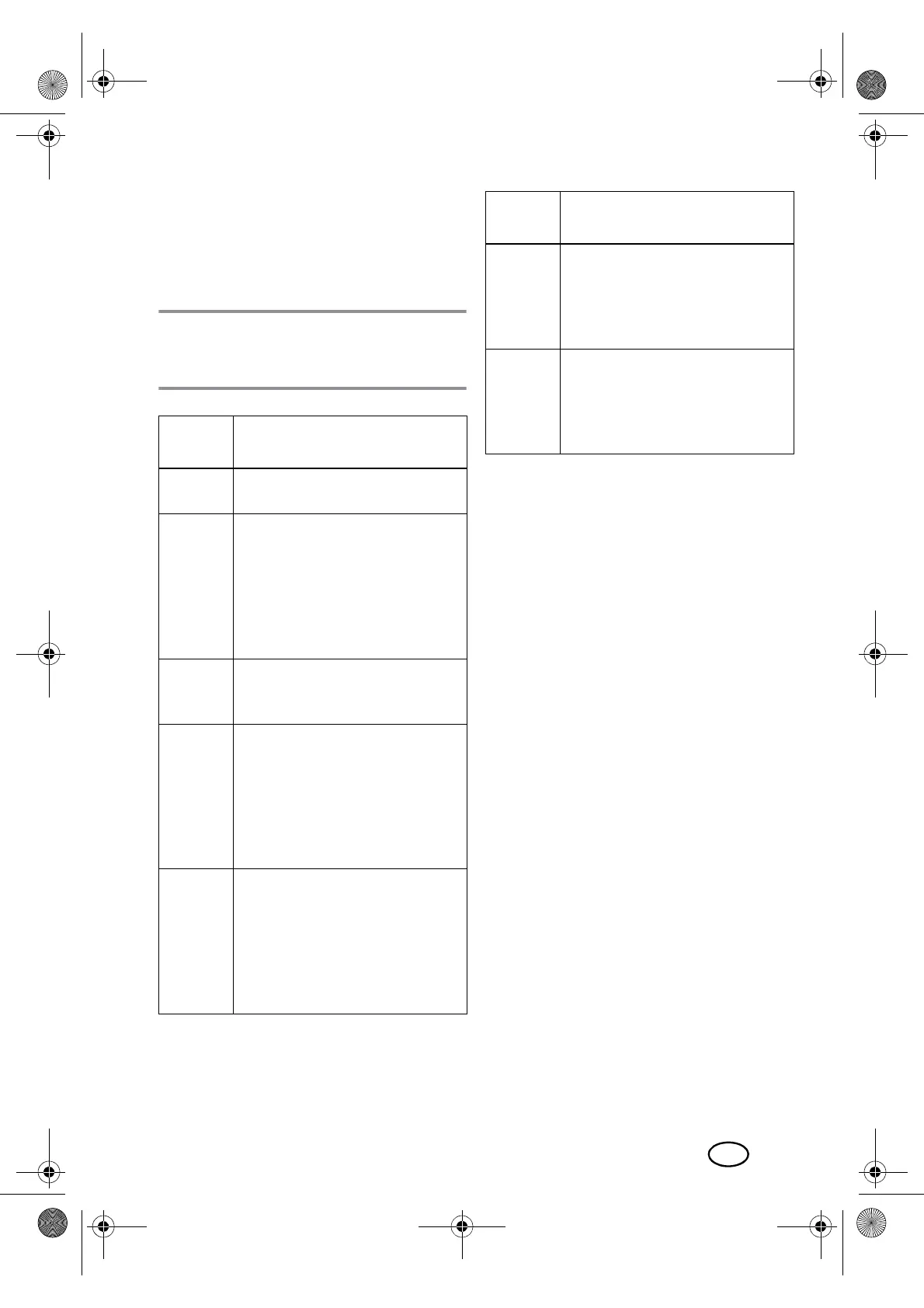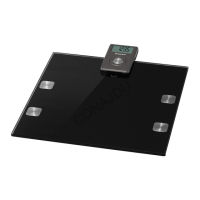17
GB
15. Troubleshooting
If your device fails to function as required,
please try this checklist first. Perhaps there is
only a minor problem, and you can solve it
yourself.
WARNING! Risk of material damage
~ Do not attempt to repair the device
yourself under any circumstances.
Fault
Possible causes /
Action
No func-
tion
Have the batteries|
8
been insert-
ed?
No diag-
nostic val-
ues
• Did you create a profile? See
“Setting the profile” on
page 10.
• Did you select the profile prior
to the measurement? See “Per-
forming the measurement” on
page 11.
Display:
Lo
Batteries|
8
almost empty. Insert
new batteries. See “Replacing bat-
teries” on page 15.
Display:
ErrL
Measurement error: value for body
fat percentage too low.
• Check the data in the profile.
See “Setting the profile” on
page 10.
• See “Tips for accurate diag-
nostic results” on page 11.
Display:
ErrH
Measurement error: value for body
fat percentage too high.
• Check the data in the profile.
See “Setting the profile” on
page 10.
• See “Tips for accurate diag-
nostic results” on page 11.
Display:
Err
Measurement error: skin contact in-
sufficient. Perform the measure-
ment with bare feet, possibly
moisten soles slightly prior to the
measurement.
Display:
UnSt
Measurement error: excessive
movement during the measure-
ment. Try to stand calmly distribut-
ing the body weight evenly onto
both legs.
Fault
Possible causes /
Action
BBB'LDJQRVHZDDJHB%ERRN6HLWH0LWWZRFK-DQXDU