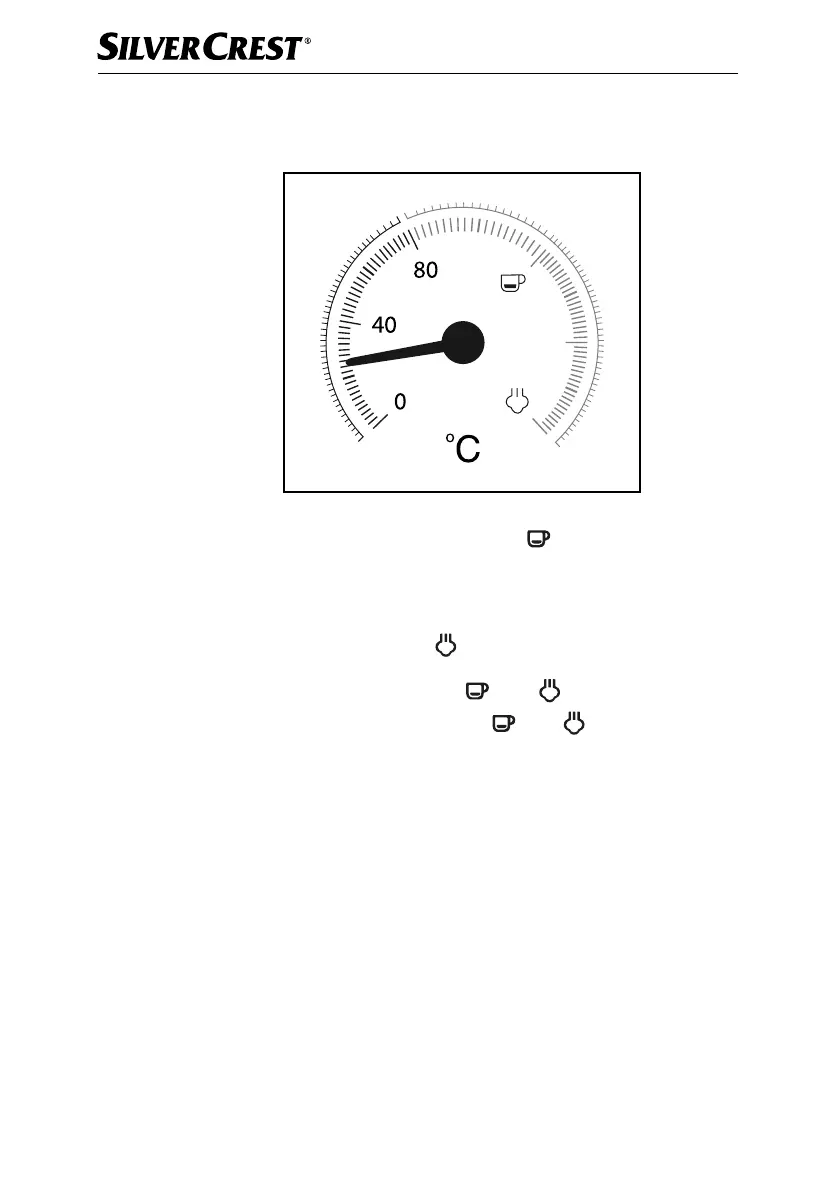■ 8
│
GB
│
IE
│
NI
│
CY
SEM 1100 D3
Temperature display
The temperature indicator 2 indicates how far the appliance has heated up.
As soon as you switch the appliance on, it starts heating up until the pointer is
approximately in the middle between 80°C and “ ”. The operating lamp z
lights up. The “Espresso” control lamp t flashes white.
Once the pointer reaches the red portion of the scale, the temperature is high enough
to prepare an espresso. The “Espresso” control lamp t lights up permanently.
When you press the “Steam” button 4, the “Steam” control lamp 5 flashes
white. The appliance continues to heat up and the pointer rises higher until it
reaches the range of the scale between “
” and “ ”.
Once the pointer reaches the range between “ ” and “ ” the temperature is
high enough to produce steam. The “Steam” control lamp 5 lights up permanently.
First use
1) Clean the sieve holder i, the measuring spoon a, the espresso sieve o p,
the drip grille q and the water tank 9 as described in the section “Cleaning
and Care”.
2) Place the appliance on a level and heat-resistant surface. Ensure that a mains
power socket is in the vicinity.
3) Insert the drip grille q so that the red float e can protrude through the hole
in the drip grille q.
