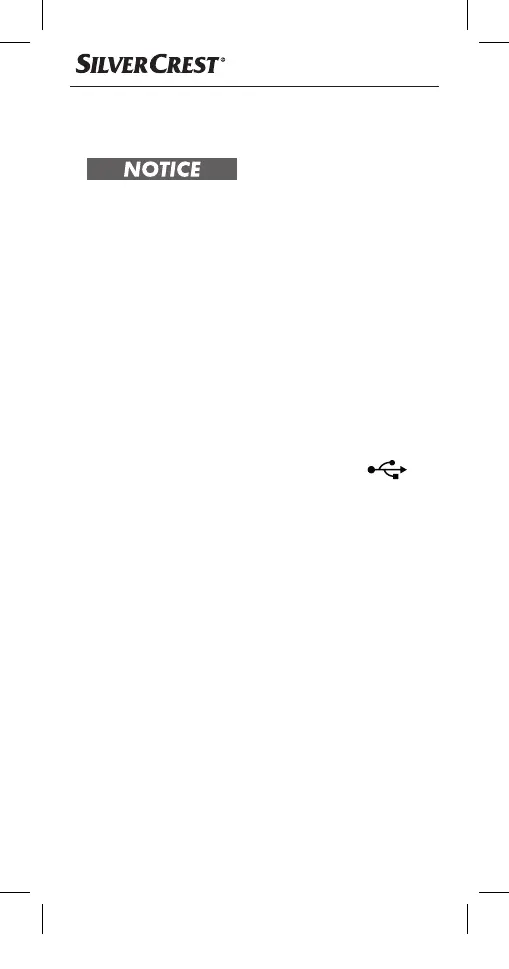■ 10
│
US - EN
Use
Requirements for the set-up location
► When choosing a location for the device, ensure
that the device is not subjected to direct sunlight,
vibration, dust, heat, cold and moisture.
► Do not set up the device in the vicinity of heat
sources, such as radiators.
► Protect sensitive surfaces before setting up the
product.
♦ Place the device on a flat and level surface.
Connecting to a power supply
This device can be operated with batteries or the
power adapter. For a permanent projection, permanent
display illumination and to use the USB port w,
the power adapterumust be connected.
Mains power operation:
♦ Ensure that the On/Off switch for permanent projec-
tion0 is in the "OFF" position.
♦ Plug the low voltage plug on the power adapter u
into the connector socket e on the device and con-
nect the power adapter u to an easily accessible
power plug.
Battery operation:
♦ Open the battery compartmentr on the rear of
the device by removing the battery compartment
covert.
♦ Insert three AAA batteries into the battery compart-
mentr as indicated.
♦ Close the battery compartmentr again.
IB_330014_SFPW360B1_LB9.indb 10 03.09.19 12:25
