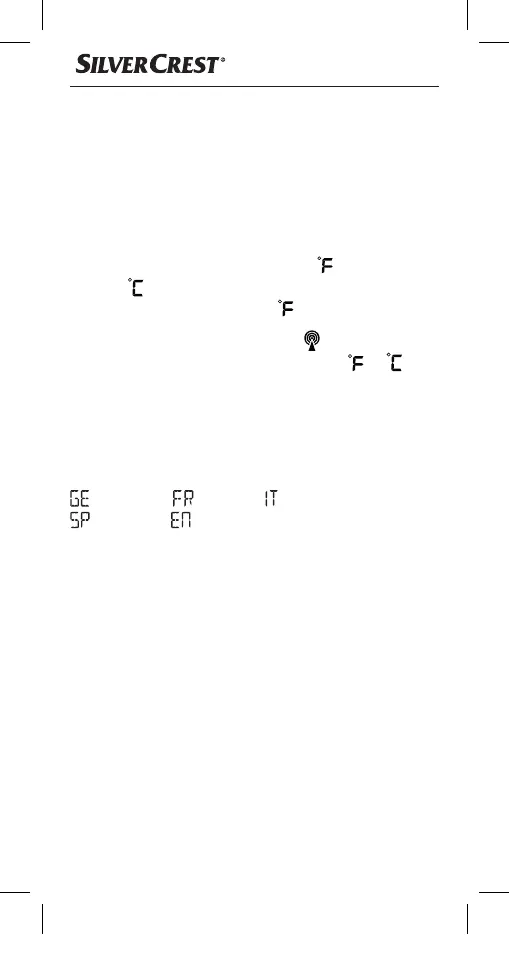■ 16
│
US - EN
Setting 12/24-hour mode
♦ In basic mode, briefly press the
+ /12/24
button6
to switch between 12- and
24-hour mode.
Changing the temperature unit
Your device offers you the option to display the room
temperature in degrees Fahrenheit ( ) or degrees
Celsius ( ). On delivery, the temperature unit is
preset to degrees Fahrenheit ( ).
♦ In basic mode, use the °C /°F
button7 to
switch between the temperature units (
or ).
Changing the language of the week-
day display
Your device offers you the option to display the week-
day in 5 different languages:
= German, = French, = Italian,
= Spanish, = English.
♦ In basic mode, press and hold the
– /WEEK LANG button5 until the desired
language is shown on the display.
♦ Release the – /WEEK LANG button 5. The de-
vice saves the language settings and the weekday
is shown in the desired language.
IB_330014_SFPW360B1_LB9.indb 16 03.09.19 12:25
