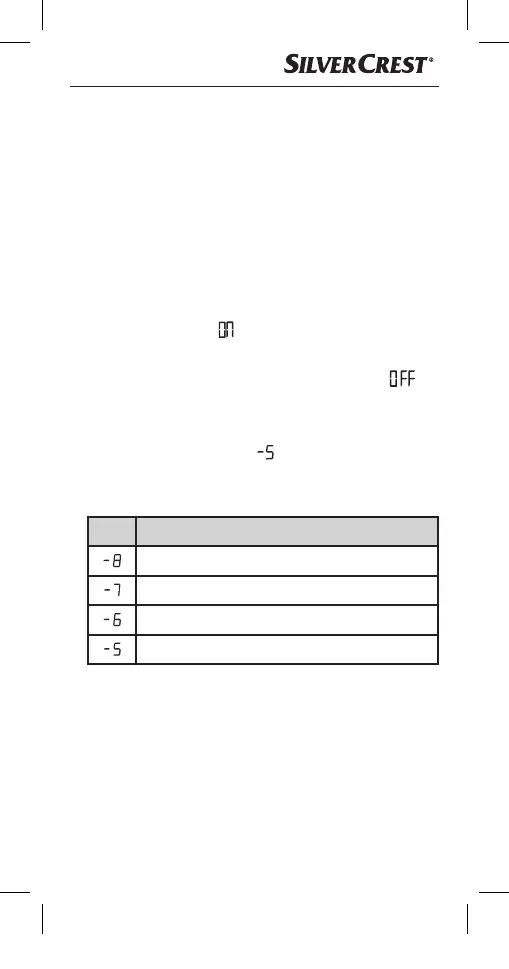US - EN
│
15 ■
♦ Press the SET button8 to confirm your entry.
The hours flash on the display.
♦ Press the – /WEEK LANG button5 or the
+ /12/24
button6 to set the desired value.
♦ Press the SET button8 to confirm your entry.
The minutes flash on the display.
♦ Press the – /WEEK LANG button5 or the
+ /12/24
button6
to set the desired value.
♦ Press the SET button8 to confirm your entry. The
current DST setting flashes on the display.
♦ If desired, press the – /WEEK LANG button5 or
the
+
/ 12/24 button6
to
select the setting to
deactivate the DST function.
♦ Press the SET button8 to confirm your entry. The
current time zone setting
flashes on the display.
♦ Press the – /WEEK LANG button5 or the
+ /12/24
button6
to set
desired time zone:
# Time zone
Pacific Standard Time (PST)
Mountain Standard Time (MST)
Central Standard Time (CST)
Eastern Standard Time (EST)
♦ Press the SET button8 to confirm your entry and
exit setting mode.
IB_330014_SFPW360B1_LB9.indb 15 03.09.19 12:25
