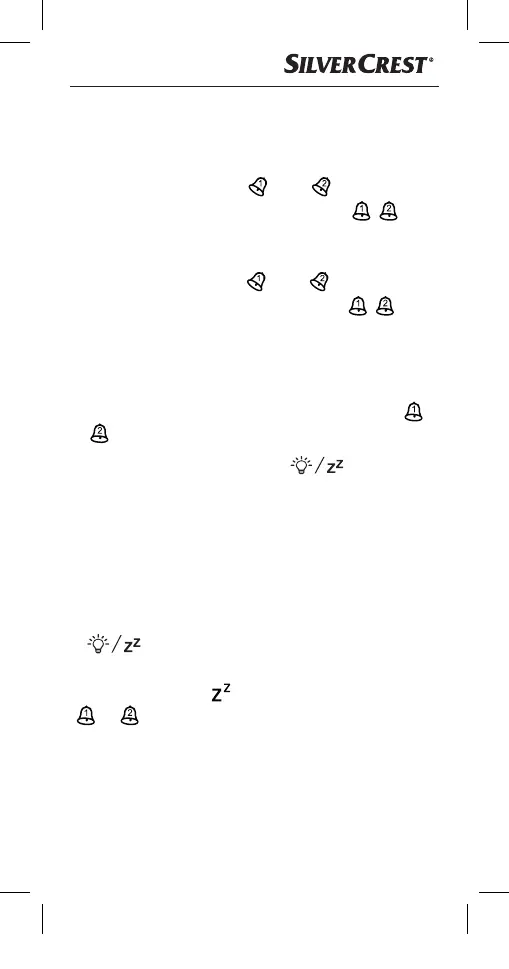US - EN
│
19 ■
Activating/deactivating the alarm
After setting the respective alarm times, these must still
be activated.
♦ Push the On/Off switch
9 or q to the "ON"
position. The respective alarm symbol (
)
appears on the display and indicates that alarm
1 or 2 is activated.
♦ Push the On/Off switch 9 or q to the "OFF"
position. The respective alarm symbol ( ) goes
out on the display and alarm1 or2 is deactivated.
Switching off the alarm signal
The alarm signal will sound at the set time for around
4minutes and the corresponding alarm symbol (
or
) flashes on the display.
♦
Press any button other than the button1 to
turn off the alarm signal.
You do not have to reactivate the alarm function. The
alarm signal will automatically sound again at the set
time on the next day.
Snooze function
♦ While the alarm is going off, press the
button1 to activate the snooze function.
The alarm signal is interrupted for around 5minutes.
The snooze symbol (
) and respective alarm symbol
( or ) flash on the display.
IB_330014_SFPW360B1_LB9.indb 19 03.09.19 12:25
