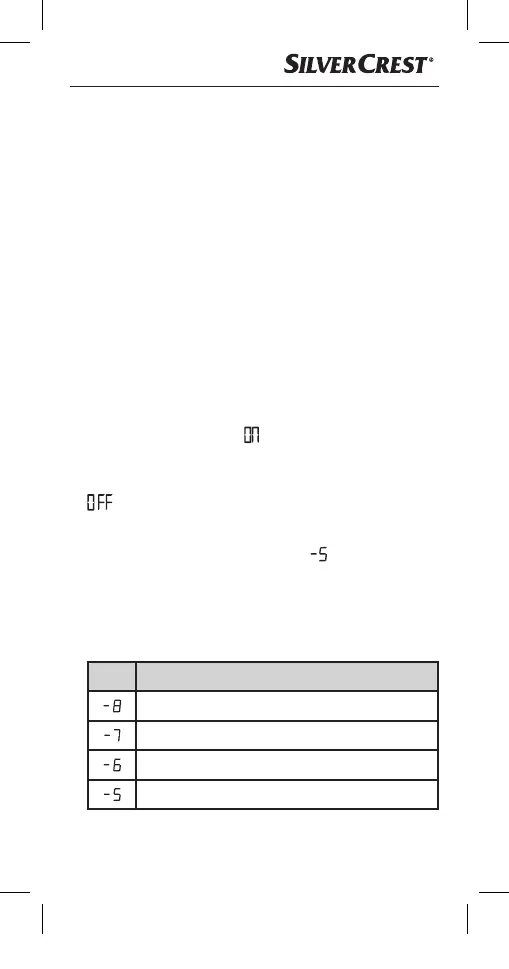US - ES │ 47 ■
♦ Presione el botón SET 8 para confirmar su entrada.
El día parpadea en la pantalla.
♦ Presione el botón – /WEEK LANG5 o el botón
+ /12/24 6 para establecer el valor deseado.
♦ Presione el botón SET 8 para confirmar su entrada.
Las horas parpadean en la pantalla.
♦ Presione el botón – /WEEK LANG 5 o el botón
+ /12/24 6 para establecer el valor deseado.
♦ Presione el botón SET 8 para confirmar su entrada.
Los minutos parpadean en la pantalla.
♦ Presione el botón – /WEEK LANG 5 o el botón
+ /12/24 6 para establecer el valor deseado.
♦ Presione el botón SET 8 para confirmar su entrada.
El ajuste de DST actual
parpadea en la pantalla.
♦ Si lo desea, presione el botón – /WEEK LANG5
o el botón + / 12/24 6 para seleccionar el ajuste
que desactiva la función DST.
♦ Presione el botón SET 8 para confirmar su entrada.
El ajuste del huso horario actual
parpadea en
la pantalla.
♦ Presione el botón – /WEEK LANG5 o el botón
+ /12/246 para establecer el huso horario
deseado:
# Huso horario
Hora estándar del Pacífico (PST)
Hora estándar de la montaña (MST)
Hora estándar del centro (CST)
Hora estándar del este (EST)
IB_330014_SFPW360B1_LB9.indb 47 03.09.19 12:25
