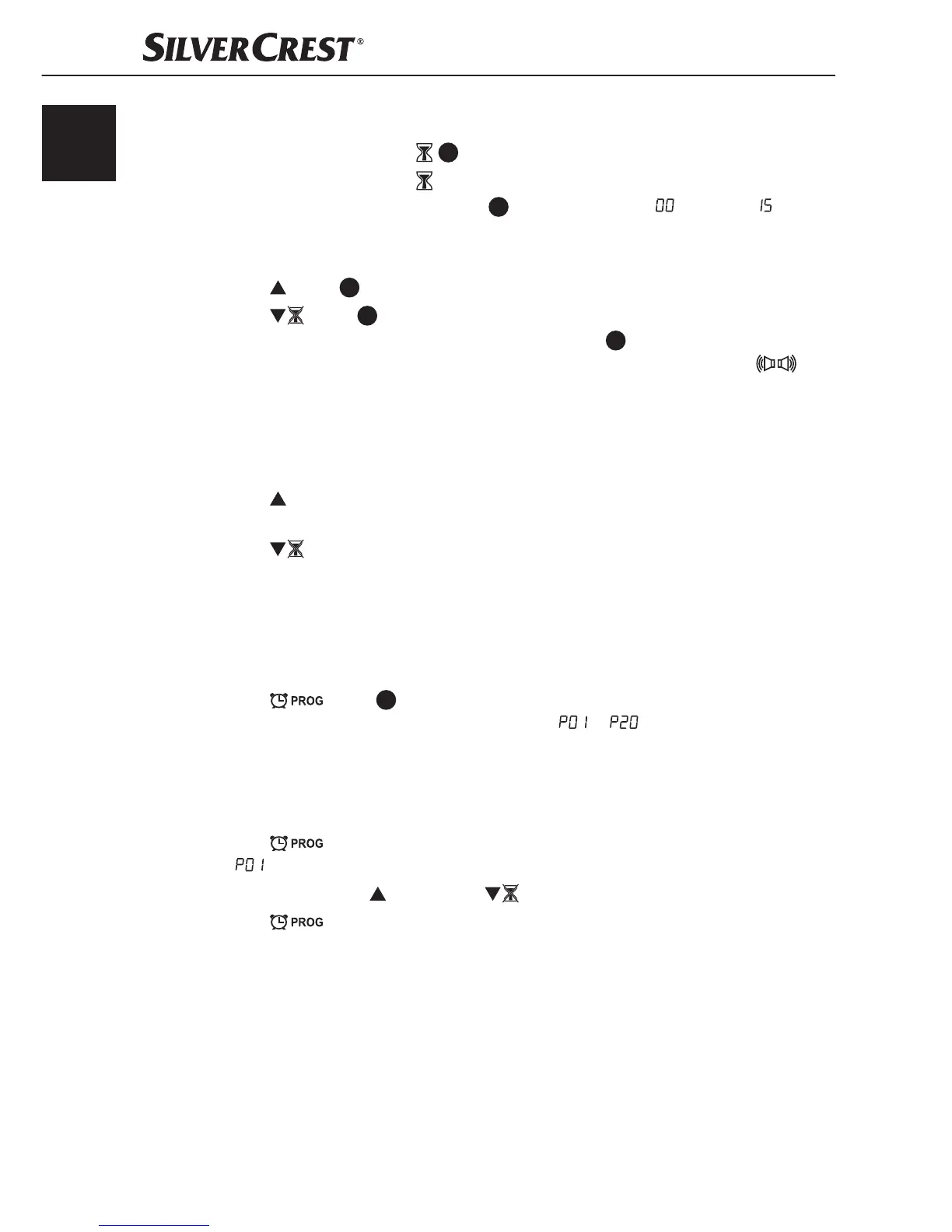12 SKR 800 A1
GB
IE
Adjusting the volume
♦ Turn the VOLUME/DISPLAY/
8
dial to the right to increase the volume.
♦ Turn the VOLUME/DISPLAY/
dial to the left to decrease the volume.
The set volume will be shown on the display
5
as a value between (mute) and .
Adjusting stations manually
♦ Press the button
6
briefly to increase the frequency.
♦ Press the
button
7
briefly to reduce the frequency.
The station frequency is shown on the display and the speaker
10
is switched off during the
station search. If a station broadcasting in stereo is being received, the stereo icon
appears on the display.
Searching for the next station
The device can automatically search for the nearest station.
♦ Press the button for about 2seconds. The device searches for the station with the
next higher frequency.
♦ Press the
button for about 2seconds. The device searches for the station with
the next lower frequency.
Automatic station search (AMS function)
The device uses the AMS function to automatically search for stations and saves them in
the device’s 20 preset slots.
♦ Press the
button
2
for about 2 seconds. The device begins the station search
and allocates the stations found to the preset slots to . Every time a station is
saved, the frequency remains briefly on the display. Once all the station presets are
filled, the search is terminated and the station saved in the first preset is played.
Retrieving saved radio stations
♦ Press the button briefly. The current station preset is shown on the display,
e.g. .
♦ Press or hold down the
button or the button to set the required station preset.
♦ Press the button to confirm the selection or wait around 4seconds until the
frequency changes automatically to that of the selected preset.
