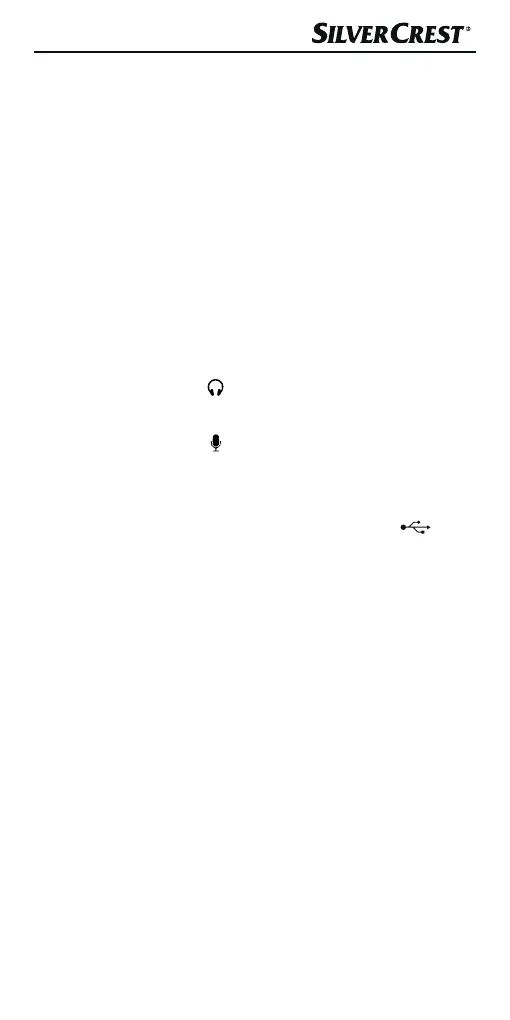GB
│
MT
│
47 ■
SPS 3 A1
Requirements for the set-up location
For safe and trouble-free operation of the device, the set-up
location must fulfil the following requirements:
■ Place the device on a firm, flat and level surface.
■ Set up the device so that the speakers
2 are not covered.
■ Do not operate the device in a hot or very wet environment
or in the vicinity of combustible materials.
Operating components
(See fold-out page for illustrations)
1 LED lights
2 Speakers
3 Headphone socket (3.5 mm Ø jack socket)
4 ON/OFF
|
VOL knob (On/Off and volume control)
5 Microphone socket
(3.5 mm Ø jack socket)
6 Operating LED
7 LED ON / OFF switch
8 Power supply cable with USB type A connector
9 Audio cable with 3.5 mm headphone jack plug (green)
and 3.5 mm microphone jack plug (red)
0 Cable adapter
(3.5 mm Ø jack socket to stereo RCA plugs)
q Operating instructions (symbol)
IB_339086_SPS3A1_LB5.indb 47 16.01.20 17:00
