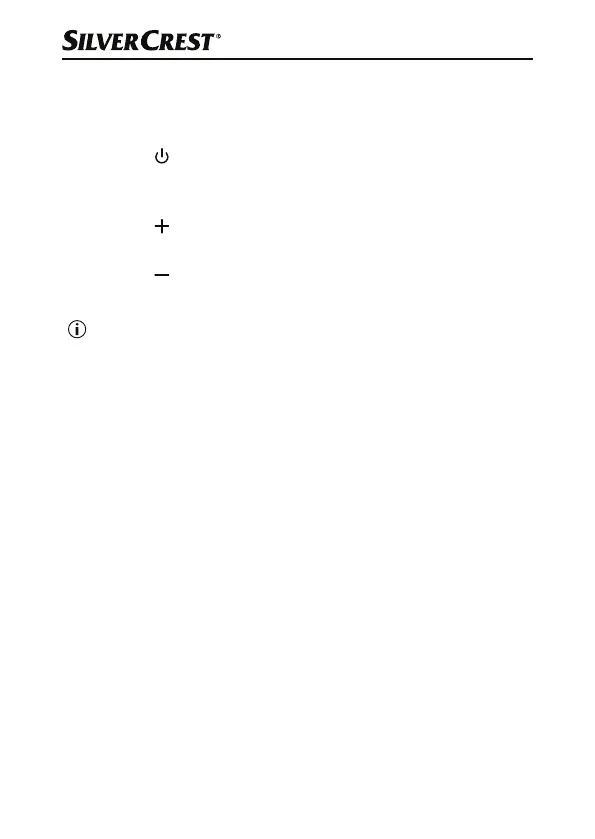SSH 600 B2
■ 12
│
GB
│
IE
Setting the temperature
You can set a temperature range from 6° Celsius to 32° Celsius on
the fan heater.
♦ Press the
button1 to turn on the fan heater. The factory
preset temperature (
) or the last-used temperature appears
on the display3.
♦ Press the
button7, button repeatedly to increase the temper-
ature in steps of 1° Celsius.
♦ Press the button2, button repeatedly to reduce the tempera-
ture in steps of 1° Celsius.
Note: The fan heater only starts heating when the room tem-
perature falls below the set temperature value.
As soon as the room temperature has reached the set temperature
value, the appliance stops heating until the room temperature
drops below the set temperature value again.