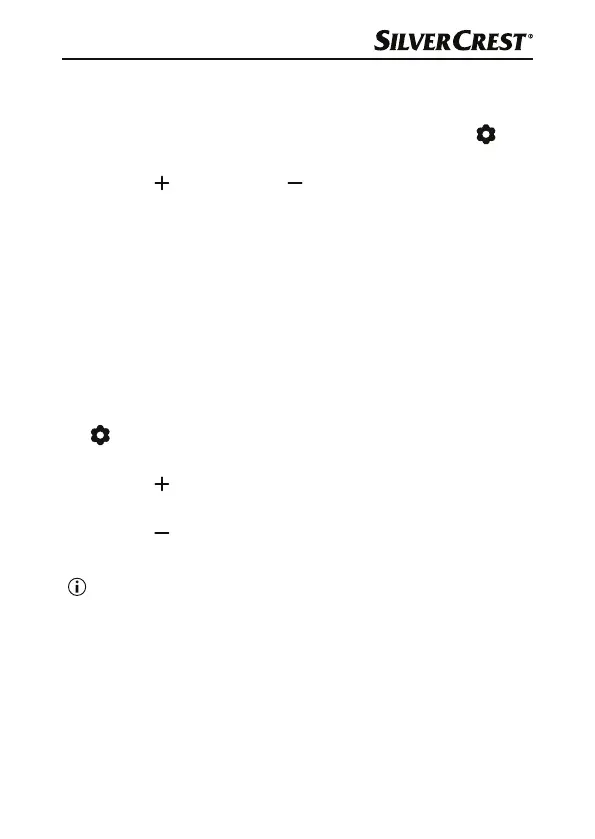SSH 600 B2
GB
│
IE
│
13 ■
Setting the heating/blower level
The fan heater has two combined heating/blowing levels.
♦ With the appliance switched on, press the setting button
4
once. ++ (high heating/blower level) appears on the display
3
.
♦ Press the
button7 or the button2, to switch between the
high heating/blowing level (
++
) and the low heating/blowing
level (
//
).
♦ Wait about 5 seconds. The information is automatically taken
over.
Set heating time
The appliance has a timer that you can use to set the desired heating
time between 1 to 24 hours. Once this heating period is over, the
appliance automatically switches to standby mode.
♦ With the appliance switched on, press the
setting button
4
twice. The indication
3
flashes in the display
(continu-
ous operation).
♦ Press the
button
7, button repeatedly to increase the heating
duration in steps of 1 hour.
♦ Press the
button
2, button repeatedly to reduce the heating
duration in steps of 1 hour.
Note: After approx. 5 seconds without a button being pressed,
the set heating duration is accepted and the timer is activated.
When the timer is activated, the display3 switches every few
seconds between the set temperature and the heating duration
display.
