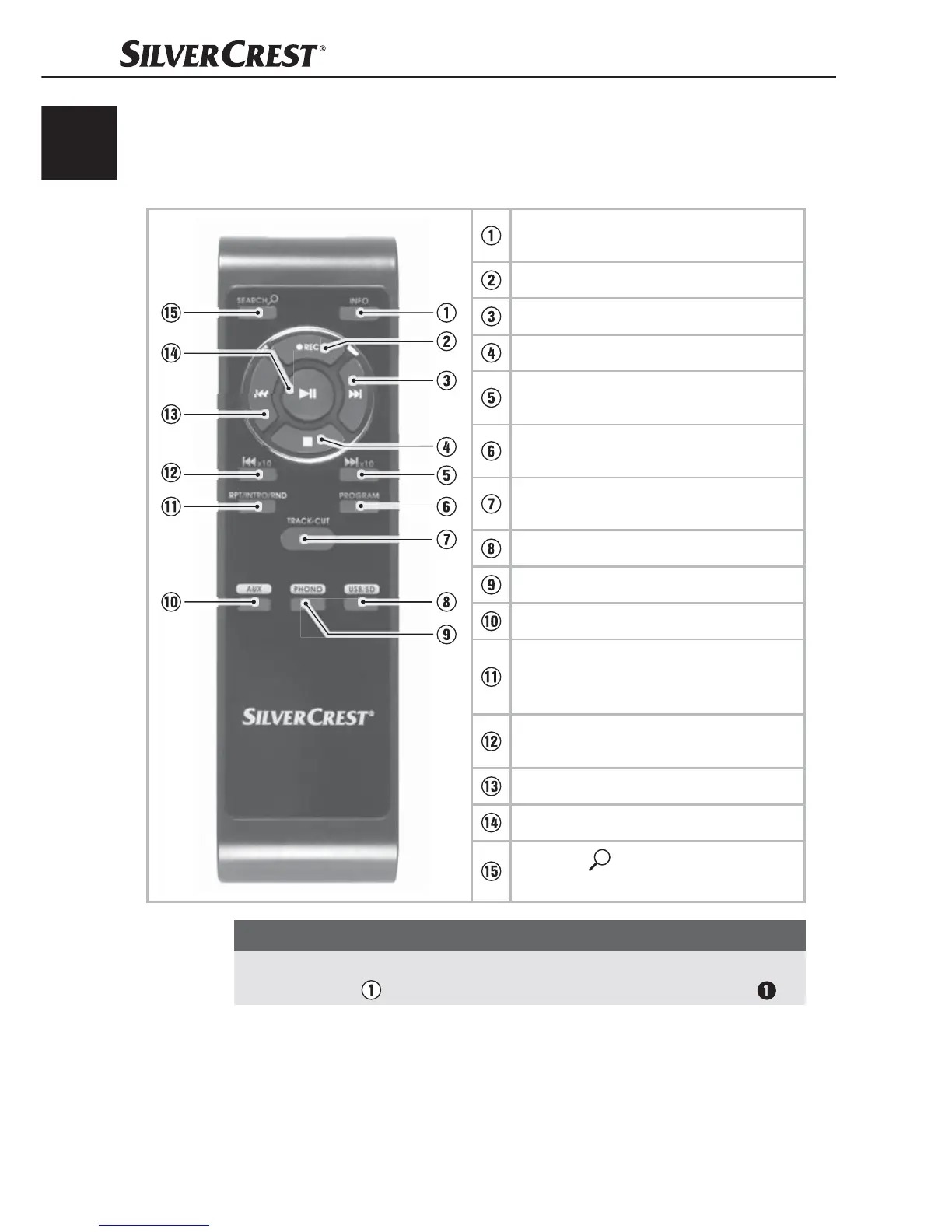10
SUP 128 A1
GB
IE
General description
Remote control
INFO: Display/hide ID3 tags in MP3
mode
●REC: Start recording
►►I: Skip to next track/fast forward
■: Stop playback
►►I x10: Skip 10 tracks forward in
MP3 mode
PROGRAM: Activate track program-
ming
TRACK-CUT: Carry out track cutting
during recording
USB/SD: Switch to USB or SD mode
PHONO: Switch to PHONO mode
AUX: Switch to AUX mode
RPT/INTRO/RND: Repeat track
or medium/intro function/random
playback
I◄◄ x10: Skip 10 tracks back in MP3
mode
I◄◄: Skip to previous track/rewind
►II: Start/pause playback
SEARCH : Start the search for
tracks or directories in MP3 mode
NOTE
►
Operation using the remote control is shown in the following text using posi-
tive numbers (
) and operation at the device using negative numbers ( ).
