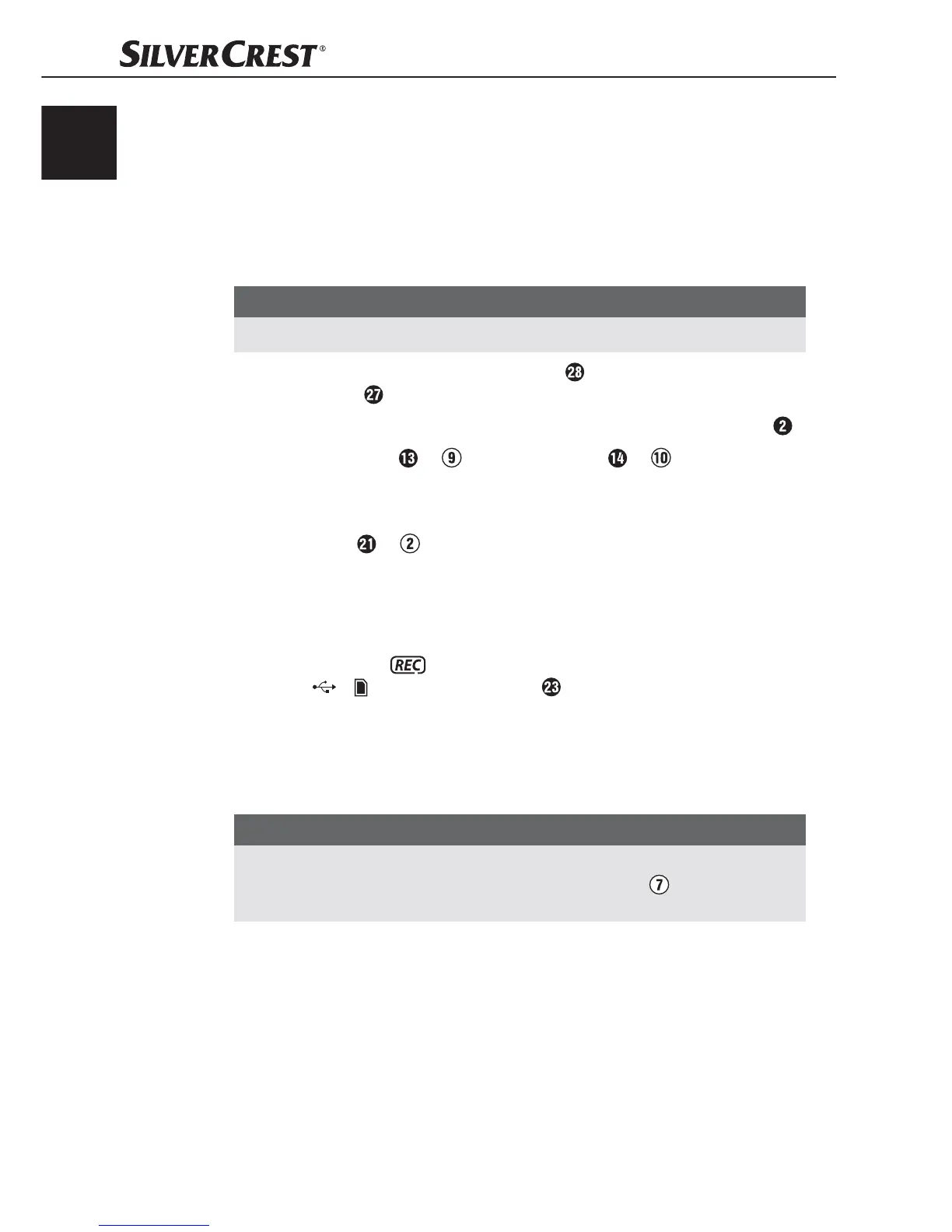20
SUP 128 A1
GB
IE
Recording function
You can use the record player to convert audio signals from vinyl records or an
external audio device into MP3 fi les and save them onto USB or SD/MMC data
media. The recording speed is 1:1 (real-time). The bit rate is preset to 128 kbps
and the sampling rate to 33 kHz.
Recording from vinyl records or an external audio device
NOTE
►
If no data medium is connected NO USB or NO CARD is shown on the display.
♦ Place a storage medium into the card slot or connect a data medium to
the USB port
.
♦ Connect the external audio device or place a record onto the turntable .
♦ Use the PHONO or buttons or the AUX or buttons to select
the desired operating mode.
♦ Start playback of the vinyl record or external audio device.
♦ Press ●REC or . If you have connected only one USB data medium or
only one memory card, recording will start immediately.
♦ If you have connected both a USB data medium and a memory card, the
recording will be saved onto the USB data medium. If the recording is to
be made onto a memory card, remove the USB data medium. Recording
will start and the symbol and the symbol of the storage medium being
used ( / ) will fl ash in the display .
♦ Press ●REC button again to stop recording.
The recordings will be stored in MP3 format under the names rec00000.mp3,
rec00001.mp3, etc. in the "audio" directory on the selected data medium.
The directory will be created automatically if it does not already exist.
NOTE
►
If you want to save the individual tracks of the record or the external audio
source as individual fi les, you must press TRACK-CUT
after each track.
PHONO fl ashes briefl y on the display as confi rmation.
